
If you’ve made it to this page, you’re wondering, “what is a stacked chart?” A stacked chart is a data visualization tool that enables users to compare and analyze data sets. The tool displays data as a series of vertical bars, with each bar representing a particular data set. The bars are stacked on top of each other, and the length of each bar corresponds to the value of the data set. This makes it easy to see how each data set contributes to the total.
A stacked chart is a data visualization tool that allows you to compare and contrast different data sets by stacking them on top of each other. This type of chart is especially useful for displaying how a particular metric changes over time, as you can see the individual contributions of each data set.
How do you create a stacked chart?
Stacked charts are a type of graph used to display how a cumulative total is distributed among different groups. They are typically used to display how different categories contribute to a whole. There are two types of stacked charts: column stacked charts and bar stacked charts. Column stacked charts are used when the categories are measured along the y-axis, while bar stacked charts are used when the categories are measured along the x-axis.
To create a stacked chart in Excel, you first need to create a table of data with at least two columns. The first column will contain the category names, while the second column will contain the corresponding data values.
Once you have created the table of data, select the data and insert a stacked chart by clicking on the “Insert” tab and then selecting the “Stacked Column” or “Stacked Bar” chart type.
The resulting chart will display how the cumulative total is distributed among the different categories.
When should stacked charts be used?
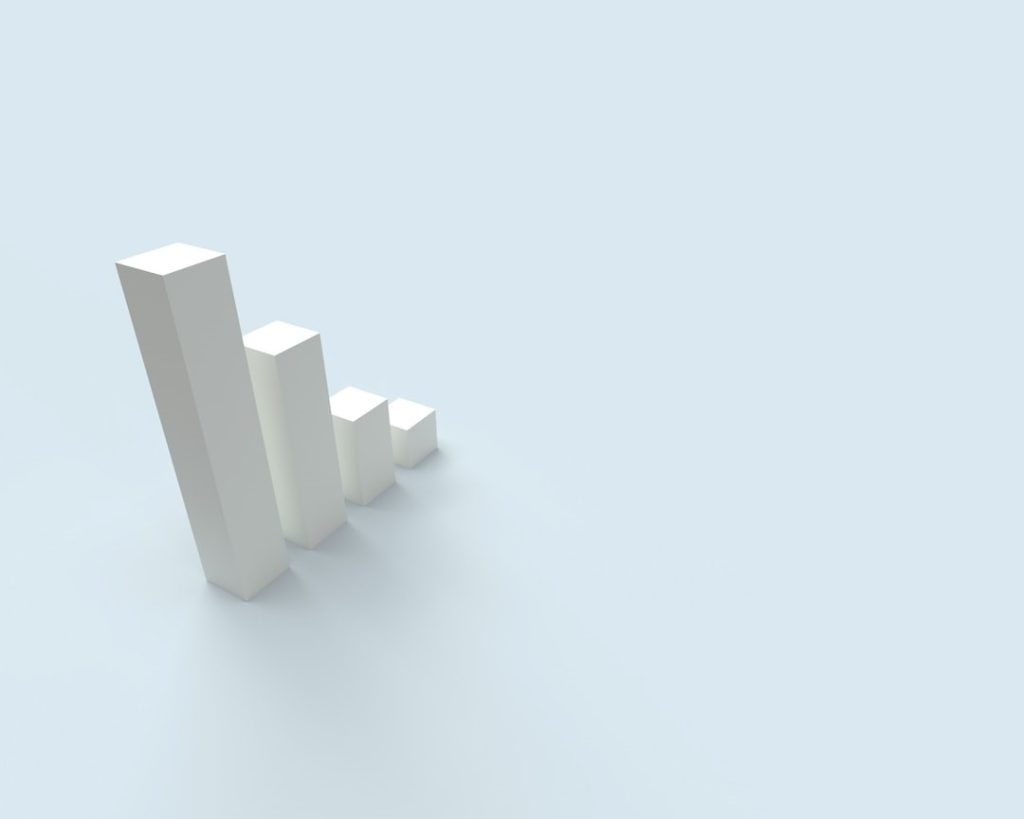
There is no definitive answer to this question as it depends on the specific data and the desired outcome of the visualization. However, stacked charts can be a useful tool for visualizing data when you want to compare or contrast different values or categories.
For example, if you want to compare the total revenue for different products in your store, you could use a stacked chart. This would allow you to see how much revenue each product generates compared to the others. Or, if you want to see how the number of sales for different products changes over time, you could use a stacked chart to visualize this data.
There are many other use cases for stacked charts, and the best way to decide if they are the right tool for your data is to experiment with different types and see what works best.
How do you interpret a stacked chart?
A stacked chart is a graphical representation of data where different parts of the data are presented as stacked bars, stacked lines, or stacked areas. In a stacked chart, the height of each stack represents the magnitude of the data in that category.
There are a few different ways to interpret a stacked chart:
- Compare the heights of the different stacks to understand the relative magnitude of the data in each category.
- Compare the lengths of the different bars, lines, or areas to understand the relative magnitude of the data in each category.
- Compare the colors of the different stacks to understand the relative magnitude of the data in each category.
- Compare the positions of the different stacks to understand the relative magnitude of the data in each category.
What should you keep in mind when using stacked charts?
Stacked charts can be a great way to compare data points when you want to see the relationship between them. For example, if you wanted to see how your company’s sales in different regions changed over time, you could use a stacked chart to compare the data. This can be especially helpful if you want to see how one data point affects the others.
However, there are some cases where stacked charts can be misleading. For example, if you are looking at data that is sorted by value, a stacked chart will not accurately show the change in values over time. In this case, it would be better to use a line chart. Additionally, if you are looking at data that is not sorted by value, a stacked chart can be helpful in seeing the changes in each data point over time.
Overall, stacked charts are great for comparing and contrasting data. They can be used to compare data within categories or to compare data between categories. Additionally, they can be used to visualize the relative proportions of data.





