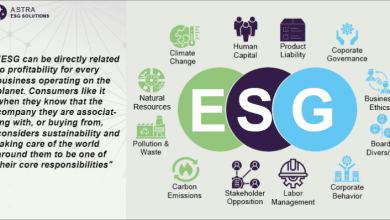Samsung Smart Switch for PC

Samsung Smart Switch is a tool that uses for transferring content between smartphone and PC or between two smartphones. Samsung Smart Switch for PC is the best time-saving transfer tool with all features in one place. Because other content sharing tools come with various disadvantages such as taking so much time. But the Samsung smart switch offers you the best result. Free to use and easy to install.
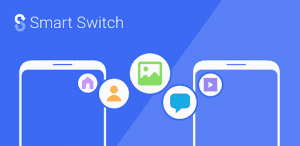
With Samsung Smart Switch you can transfer any personal data, photos, videos, and applications. You don’t even need multiple tools to share applications data or media with it. With its easy and friendly interface, there is everything you need. You have the freedom to switch over the smartphones without losing your content thanks to the Samsung Smart Switch app; it will store your every file in one place.
Samsung Smart Switch Latest Version
The latest version of the software is Samsung Smart Switch 4.2.21034.7. So after updates, it comes to you with various bugs fix and improve important features. This will help you transfer files, images, videos, or other document files from older devices to the new Samsung smart device, via a USB cable or Wi-Fi. So you can easily use your PC to transfer files using Samsung Smart Switch for PC tool. When you transferring files using an internet connection you must install Samsung smart switch on your device too. However, the USB transferring is so easy to use. You can get your files from your older device and you can completely restore them into the new Samsung device you have without losing any data.
Samsung Smart Switch Features
- It is the easiest tool use for transfer massages, music, videos, photos, or any other applications via Wi-Fi or USB cable.
- Also, you can use this tool for creating backup files, upgrade your phone to a newer version, and replicate older device displays on a new Samsung device.
- Unlike other file-sharing tools currently available in the online market, Smart Switch will not consume a long time to complete the sharing process.
- Not only for share files but also it allows you to back up your Samsung mobile device with a single click.
Creating Backup Using Samsung Smart Switch PC
When you download the latest version of this tool, it will help you to create a backup of your Samsung device. So if you lose any data on your mobile or tablet device, this tool will help you to restore your files on your device. So there are easy and simple steps for restoring your files after the backup is completed. Users can see a display of popup windows that saying all files have been saved, after that you’re done.
Update Device software Version
Before getting started use Smart Switch, collect an original USB cable, and Backup your device data. After installing Samsung Smart Switch on PC, connect your mobile or tablet to the computer via USB cable. After that open Smart Switch on your computer. Then your software will search for the latest version available for your device. If there is an update Samsung Smart Switch will Show you, then simply click on the update button and it will start to begin downloading necessary files for your device. Then click Ok to start the installation. Your device will boot up several times during the update process. When the update is completed the device will come to the home screen. After that, you get updated on the device with the latest version.