How to Stop Duplicate Emails in Outlook – Quick Methods

Various Outlook users have reported receiving duplicate emails with their Outlook POP3 account. But the problem is that they don’t know why Microsoft is downloading duplicate emails and how to stop it. Therefore, here we will explain all the main reasons and how to stop duplicate emails in Outlook.
Next, let’s explain why Outlook downloads duplicate emails. This happens when the user enables the option to leave an email on the server. This is because Outlook Mail Manager keeps track of messages downloaded by the associated account.
Methods to Stop Duplicate Emails in Outlook
#Method 1. Disable Leaving a Copy of the Message on the Server
As mentioned above, you cannot prevent Outlook from downloading duplicate emails from your POP3 account unless you disable leaving a copy of the message on the server.
- To disable leaving a copy of the message on the server.
- Open Outlook on your computer.
- Click the File tab option.
- Then click Information Options >> Account Settings.
- Go to the Email tab.
- Select your account and click More Settings.
- Then click the Advanced tab and clear the Leave a copy of the message on the server check box.
#Method 2. Turn Off the Rule If Any
If you have the rule to move the contents of your inbox email to a temporary folder, turn off the rule. Also, if you’re using Outlook 2007 or later, you don’t need to move emails from your inbox. Just change the location from your account settings. This solves the problem of how to stop duplicate emails in Outlook.
#Method 3. Disable Antivirus Email Scanning Options
Many antivirus programs scan the emails that cause this problem. In general, if the message is large, the software may time out the server before returning a flag indicating that the message is being read. As a result, you will receive messages many times.
Therefore, the only fix is to disable the email scanning option from your antivirus program.
How to Stop Duplicate Emails in Outlook
The solution above is to fix it so that you will not download duplicate emails from your Outlook account in the future. None of the above solutions will stop duplicate emails in Outlook if they already exist in your mailbox. Therefore, this section describes some effective ways how to stop duplicate emails in your Outlook account.
Professional Way How to Stop Duplicate Emails in Outlook
Looking for a reliable and immediate way to stop duplicate emails in Outlook? Then use the highly recommended Outlook Duplicate Remover tool to complete the task in quick steps.
Here are a few steps in the tool to stop duplicate emails in Mircosoft Outlook:
- Install and boot the software on your Windows machine.
- Click Add Folder or add a file to add a PST, OST, or BAK file.
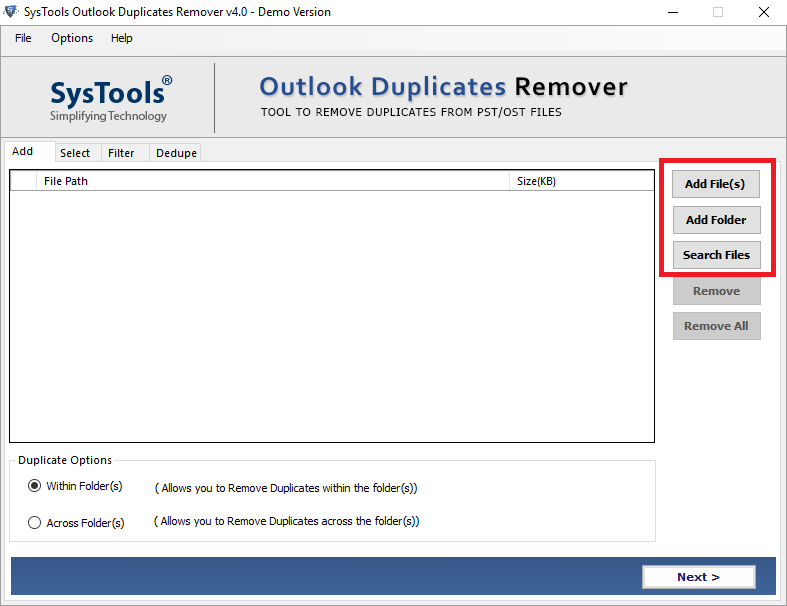
- To remove duplicate items, select the Filter and Duplicate conditions.
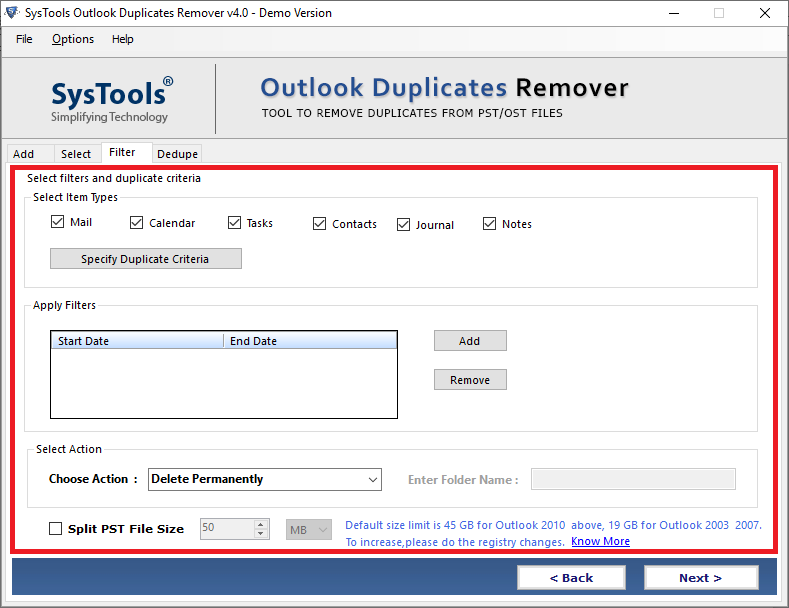
- Then select the action option and select the action to apply to the duplicate item.
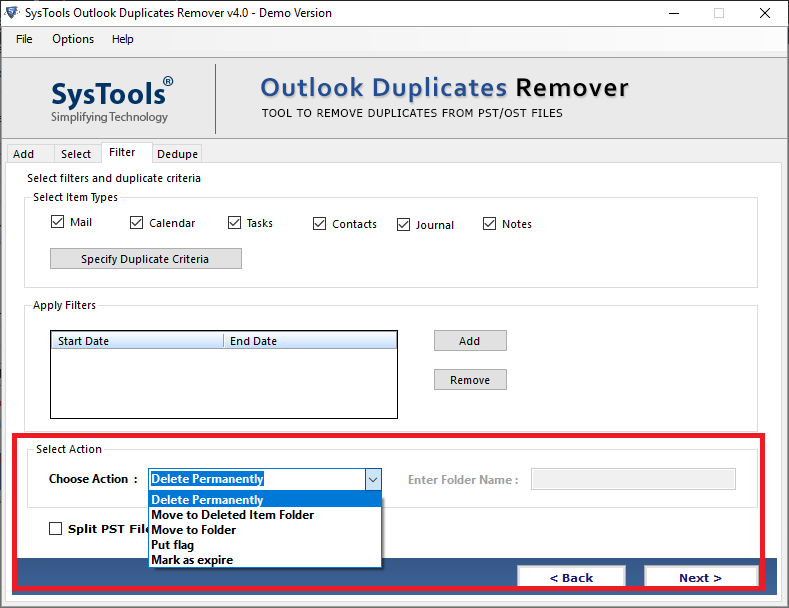
- Click the Next button to start the deduplication process.
Conclusion
Many users are facing email duplication issues in Outlook. That’s why this blog explained why duplicate emails download and how to stop duplicate emails in Outlook. And, here It is also explained how to remove duplicate emails in Outlook.
Here you will also find what DBX to PST Converter Is.





