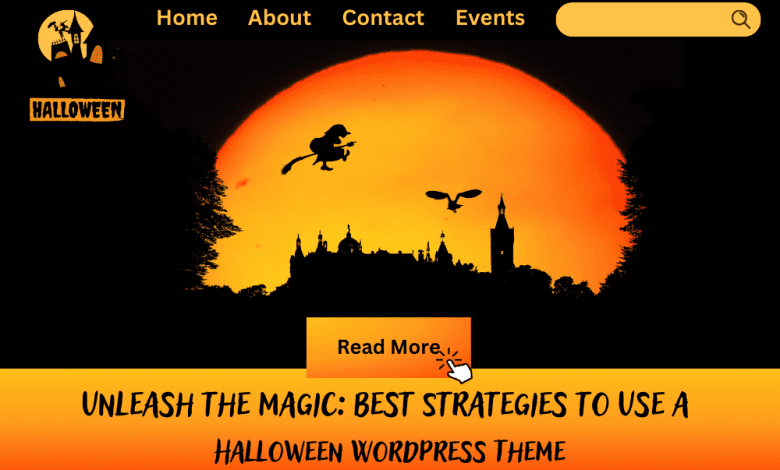
Halloween is the perfect time to give your website a spooky makeover and engage your visitors with a festive atmosphere. Whether you’re a blogger, a business owner, or just someone who loves Halloween, using a Halloween WordPress theme can add a touch of holiday spirit to your site. In this article, we’ll explore the best strategies to make the most of your Halloween WordPress theme and create an enchanting online experience for your audience.
Strategies to make use of your Halloween WordPress Theme in best way
1. Choose the Right Halloween Theme:
Start by selecting the perfect Halloween theme for your website. There are numerous Halloween-themed themes available in the WordPress repository and on premium theme marketplaces. Look for themes that match your website’s purpose and design preferences. Themes with responsive design, customizable options, and Halloween-inspired graphics are ideal.
2. Create Halloween-Focused Content:
Once you’ve chosen your theme, it’s time to create Halloween-themed content. Whether you’re running a blog, an e-commerce site, or a corporate website, you can tailor your content to the Halloween season. Share Halloween DIY ideas, costume guides, spooky stories, or promote Halloween-themed products and services. Keep your content fresh and engaging to capture your audience’s attention.
3. Customize Your Theme:
Make your Halloween theme unique by customizing it to fit your brand or style. Tweak colors, fonts, and background images to create a cohesive look. Add spooky elements like bats, ghosts, pumpkins, and cobwebs to enhance the holiday atmosphere. However, be mindful not to overdo it; balance is key to a visually appealing website.
4. Optimize for Performance:
Don’t let your Halloween excitement compromise your website’s performance. Ensure that your theme and plugins are up to date, and optimize your site for speed. Compress images, minify CSS and JavaScript, and use caching plugins to maintain fast loading times. A slow website can scare away visitors faster than a ghost!
5. Implement Seasonal Promotions:
If you’re running an online store or offering services, consider implementing Halloween-themed promotions. Offer discounts, create limited-time Halloween bundles, or host spooky giveaways. Use your Halloween WordPress theme to highlight these offers prominently on your website to entice visitors.
6. Social Media Integration:
Spread the Halloween spirit beyond your website by integrating social media. Share your Halloween-themed content, engage with your audience, and run contests or polls related to the holiday. Don’t forget to update your social media profile images and banners to match your website’s Halloween theme.
7. Create a Spooky Newsletter:
If you have a mailing list, design a Halloween-themed newsletter to send to your subscribers. Share exclusive Halloween discounts, behind-the-scenes content, or spooky tales. Use your WordPress theme’s customization options to design a captivating email template.
8. Engage with Your Audience:
Encourage interaction on your website by adding Halloween-themed polls, quizzes, or comment sections related to your content. Respond to comments promptly and engage with your audience on social media. Hosting a virtual costume contest or spooky story competition can also boost engagement.
9. Monitor Analytics:
Track your website’s performance using analytics tools. Keep an eye on visitor traffic, page views, and conversion rates. Use this data to make informed decisions and improve your Halloween-themed strategy each year.
10. Mobile Responsiveness:
In the age of smartphones, it’s essential to ensure that your Halloween-themed website is mobile-responsive. Many visitors will access your site from their mobile devices. Test your website’s appearance and functionality on various mobile devices to guarantee a seamless experience for all users.
11. Spooky Navigation Menus:
Enhance the Halloween theme by giving your navigation menus a spooky touch. Replace standard navigation buttons with Halloween-themed icons like pumpkins, witches’ hats, or bats. Consider using eerie hover effects to make the navigation experience more engaging.
12. Seasonal Typography:
Choose Halloween-inspired fonts to make your content stand out. Gothic, handwritten, or spooky-themed fonts can add a unique touch to your website. However, be cautious with font choices to maintain readability. Use these fonts sparingly for headings and titles rather than body text.
13. Multimedia Enhancements:
Incorporate multimedia elements that align with the Halloween theme. Add videos of DIY Halloween decoration tutorials, eerie sound effects, or even a background video with a subtle Halloween ambiance. Just ensure that multimedia elements enhance the user experience and don’t overwhelm your visitors.
14. Interactive Halloween Games:
Consider incorporating Halloween-themed games or quizzes into your website. This not only provides entertainment but also keeps visitors engaged. Games like “Halloween trivia” or “Guess the Scary Movie” can be great additions to your site.
15. Showcase User-Generated Content:
Encourage your audience to share their Halloween experiences and creations. Create a section on your website where users can submit their Halloween costumes, decorations, or spooky stories. Share the best submissions and give credit to the contributors. User-generated content can foster a sense of community and increase engagement.
16. SEO Optimization:
Don’t forget about search engine optimization (SEO) when using a Halloween WordPress theme. Use Halloween-related keywords in your content, meta descriptions, and image alt tags. This can help your site rank better in search engine results when users search for Halloween-related topics.
17. Halloween Countdown:
Add a countdown timer to your website to build anticipation for Halloween. Whether it’s counting down to October 31st or a special event or promotion you’re hosting, a countdown can create excitement and encourage return visits.
18. Secure Your Website:
Maintain the security of your website, especially during festive seasons when cyber threats can increase. Regularly update your WordPress theme and plugins, use strong passwords, and implement security plugins to protect your site from potential threats.
19. Test and Iterate:
After implementing your Halloween-themed strategies, continuously monitor your website’s performance and user engagement. Collect feedback from your audience and make improvements based on their suggestions and analytics data. Use what you learn to make your Halloween-themed website even more captivating next year.
How to Optimize Your Halloween WordPress Theme?
Accessibility Considerations:
Don’t overlook accessibility when designing your Halloween-themed site. Ensure that all users, including those with disabilities, can easily navigate and engage with your content. Use alt text for images, provide text transcripts for multimedia content, and maintain good color contrast for readability.
1. Spooky Animations:
Animate elements of your Halloween WordPress theme to add an extra layer of intrigue. Subtle animations, like floating ghosts or animated buttons, can capture your visitors’ attention and create a more immersive Halloween experience. However, be cautious not to overuse animations, as they can be distracting if not done tastefully.
2. Seasonal Landing Page:
Create a dedicated Halloween landing page for your website. This page can serve as the central hub for all your Halloween-related content, promotions, and events. Link to this page prominently from your homepage to guide visitors to the festive section of your site.
3. Halloween Blog Series:
If you run a blog, consider starting a Halloween-themed blog series. Cover a variety of topics related to the holiday, such as costume ideas, pumpkin carving tips, haunted house reviews, and folklore. Consistent Halloween content can attract more visitors and keep them engaged throughout the season.
4. Collaborations and Partnerships:
Explore opportunities for collaborations and partnerships with other websites, bloggers, or businesses in your niche. You can co-host Halloween giveaways, guest post on each other’s blogs, or cross-promote Halloween-themed products and services. Collaborations can expand your reach and introduce your site to new audiences.
5. A Haunting Newsletter:
Leverage your mailing list by creating a Halloween-themed newsletter series. Send out weekly or bi-weekly emails leading up to Halloween with exclusive content, spooky stories, and insider deals. Encourage your subscribers to forward the emails to friends who might enjoy the content.
6. Analyze and Refine:
Use analytics tools to closely monitor the performance of your Halloween-themed website. Pay attention to user engagement metrics, such as bounce rate, time on site, and conversion rates. Analyzing this data allows you to identify what’s working and what isn’t, enabling you to refine your strategy for next year.
7. Social Sharing Buttons:
Make it easy for visitors to share your Halloween content by including social sharing buttons on your website. Encourage your audience to share their favorite Halloween finds or creations with their followers, expanding your site’s reach organically.
8. Virtual Halloween Events:
Consider hosting virtual Halloween events like webinars, live streams, or online contests. These events can engage your audience and create a sense of community around your Halloween theme. Use your WordPress theme to prominently feature these events on your site.
9. Prepare for Post-Halloween:
As Halloween festivities wind down, prepare your site for the transition to post-Halloween content. Gradually remove or update Halloween-specific elements to maintain a polished appearance. Plan for the next seasonal theme or focus, such as Thanksgiving or Christmas, to keep your website fresh and relevant.
Conclusion:
A Halloween WordPress theme can be a powerful tool to captivate your audience and get into the holiday spirit. By choosing the right theme, creating Halloween-focused content, customizing your design, and optimizing your performance, you can create a memorable online experience for your visitors. Embrace the magic of Halloween and watch your website come alive with festive charm. Happy Halloween!





