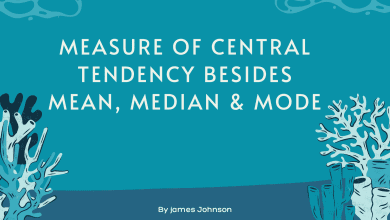Top Ten Task Management Software To Look In 2022

Migration of global organizations from office to remote working mode has made it hard for project managers to keep everyone on the same page. To solve this issue, companies are looking forward to advanced task management tools. However, choosing a task management software is not an easy task nowadays as there are multiple choices available in the markets. Such task management software varies from features to their integrations.
Moreover, there is no one-size-fits-all when it comes to team task management platforms. So, it is advisable for project managers to check out the most popular task management apps and assess how they are helpful in achieving project objectives.
Here are the ten best task management solutions that project managers can use to manage tasks, to-do lists, and projects to get the best out of your team and your business.
Best Task Management Solutions For 2022
Task management is the process of managing a task through its life cycle. It is helpful in tracking project goals in real-time. Furthermore, it offers some exceptional features like task list creation, deadline tracking, Kanban board, chat discussions, project collaboration, etc.
Here are the ten best task management tools that can help project managers efficiently organize tasks for their teams:
1. ClickUp
ClickUp is a prominent project management tool that global tech giants prefer. It contains all the necessary features that are required to manage multiple tasks smoothly and accurately. Moreover, one does not need profound technical knowledge.
In addition to this, ClickUp facilitates users to save any task list as a template. As a result, they can effortlessly add this template to future projects. ClickUp also offers a ‘Recurring Tasks’ feature so that the managers can know which task is pending.
2. Trello
Trello is a popular Kanban task management solution provider. This customizable Kanban interface allows users to set up cards for different projects like they were post-it notes. It also lets you upgrade to Gantt charts as well.
Trello offers you attractive boards, informative charts, cards, task lists. Furthermore, Trello has its own mobile app for both Android and iOS platforms.
3. Asana
Asana is an innovative management software that lets project managers achieve task deadlines quickly. It can be also used to track time for tasks. Moreover, Asana makes task management easier for project managers by offering them an interactive dashboard and advanced search feature.
Apart from this, Asana also has a premium version that offers unlimited dashboards, Google SSO, custom fields, and task dependencies. Overall, Asana is a good option for effectively managing tasks in smaller teams.
4. TaskOPad
TaskOPad is a robust task management app that makes it easier for teams to effortlessly handle some more tasks despite heavy workloads. It lets project managers prioritize new or pending tasks. Moreover, TaskOPad lets team leaders assign timelines to different projects so that fellow team members can work accordingly.
TaskOPad offers ample features to its users like project collaboration, deadline tracking, quick chats, task list, document sharing, kanban board, timesheet feature, dependency tracking, etc. These features help the project management professionals organize, collaborate, and assign tasks effortlessly.
5. Todoist
Todoist is a task management solution that comes with a simple user interface and attractive design. It contains a lot of features that help team leaders to organize tasks by date, time, or by color code. Other than this, Todoist offers plenty of exceptional features like project roadmap, social media calendar, project development overflow, in-depth task overview, etc.
On top of that, Todoist enables project management professionals to set dates for recurring projects, create subtasks in a well-organized manner and let managers add new comments and tasks. Todoist also provides its users with third-party tool integration to streamline project management processes.
Also Read : 8 Tips To Deal with Return to Work Anxiety After Covid Pandemic
6. Accelo
Accelo is an advanced team management software that will automatically display different overdue tasks to project managers. Moreover, it can be easily integrated with Outlook, Office 365, or Google Drive.
Apart from this, Accelo is helpful for project managers in monitoring schedules, estimates, invoicing, billing, and several other important things. Overall, Accelo is very helpful in accelerating an organization’s growth.
7. Flow
If you are project managers who love to work with Gantt charts then Flow is the best task tracking tool for you. A majority of projects in Flow works on color-coding that lets users quickly navigate between different tasks and projects.
In addition to this, Flow provides attractive templates and project repetition to help users in doing the same tasks again or stage some other project. Moreover, Flow provides an attractive task list with card views, workgroups, workflow management, public and private projects.
8. Hitask
Tasks, subtasks, and projects are the crux of Hitask. Its central dashboard shows all project tasks that are arranged as per project, due date, or team. Project managers can automatically drag tasks from the central task area to your team members.
Once this is done, each teammate is assigned the task, and it becomes part of their workflow. Furthermore, Hitask supports managers and team leaders with easy task planning and scheduling features to streamline your workflow.
9. Wrike
Wrike is a prominent free-of-cost project management system and task management tool that comes with a built-in real-time project feature. It is suitable for small teams that are looking to customize workflows via a single task manager.
Apart from this, Wrike mainly focuses on workflow customization and team collaboration which helps project managers to simplify their workload. Moreover, it offers custom dashboards that enable project managers to stay productive even though they are away from their team.
10. Monday.com
Monday is an extremely popular team task management solution that comes with a straightforward user interface and layout that is highly customizable. Besides, it also contains a lot of powerful features that make it more interactive.
In addition to this, a 360-degree view lets you monitor all the tasks and ensure that team members stay on the same page. Moreover, Monday lets users integrate more than fifty tools to bring entire project data under a single dashboard.
Concluding Lines
By the time you’re done reading this, you’ll have a better idea of which tool would be right for you and your business. This tool will be a hub for task management, team collaboration, and budget management. So choose task management software wisely.