Technique to Import MBOX Files to Mozilla Thunderbird Account on Mac
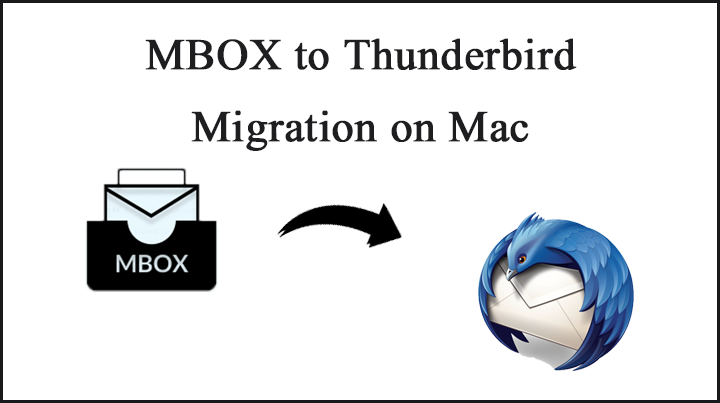
Some users have been using email clients that support MBOX file format to store user’s email messages, contacts, calendars, etc. So, one of the major reasons behind the conversion process is that many users don’t have their native or parent email client but only have the MBOX files of the former email clients. Therefore, to access the MBOX files of the former email client, they need to Import MBOX to Thunderbird Mac, as Thunderbird also supports MBOX file format, thus, importing MBOX files to Thunderbird would be a great and a smarter choice for the users. Also, Mozilla Thunderbird works on both Windows and Mac, therefore, users who aren’t comfortable with either of the OS can easily use it on the other OS.
Mozilla Thunderbird
Mozilla Thunderbird is a freeware email client that performs the same function as other email clients do. The email client has become the preferred email client because of its great upgrading features and overwhelming interface that even allows non-technical users to use it easily without any problem. Therefore, users then want to shift to Thunderbird without having a second thought.
On the other hand, as Thunderbird supports MBOX file format, therefore, the user who has the bulk of MBOX files stored of their former email client will easily be able to access their files in it. But the migration process is not easy at all, the user needs to have some technical skills, to simplify the user’s problem, we have the best solution.
In this article, we are going to provide the users the best & direct ways to Import MBOX to Thunderbird Mac. Read and follow the blog carefully for a better understanding.
Manual Procedure to Import MBOX to Thunderbird on Mac
- Download and install the ImportExportTools Add-ons for Thunderbird.
- Restart Mozilla Thunderbird and select Tools from the menu bar.
- Select ImportExportTools from the drop-down menu.
- To proceed, select the Import MBOX file from the options.
- Select the MBOX file from your computer and finish the process.
- To preview the imported mailbox file, restart Thunderbird.
Limitations:
- Some MBOX file email attachments may go missing.
- The header information is incorrect.
- Get a list of broken inline images in MBOX data.
- MBOX mailboxes can become misplaced.
Effective Method to Import MBOX to Thunderbird Account on Mac
MBOX Converter for Mac Toolkit will let the user This tool can immediately import multiple MBOX files to Thunderbird without any delay and glitches. The wizard offers the users dual ways to upload the MBOX files in the software, either in a bulk format, or the user can opt for selective conversion using the Filter options. The utility is purely a standalone one, thus, the user doesn’t need any other applications for its installation. The application is perfectly reliable and produces 100% accurate results within a minute only.
The software comes with a user-friendly interface with a coherent GUI that enables even novice users to operate the software effectively without any technical assistance. The wizard preserves and maintains the MBOX file format’s hierarchy during and after the procedure including the text formatting, subject line, and other Meta components. The software prevents any data loss during and after the procedure. The utility provides 100% safety and security during the procedure. The application offers the users flexible options to choose their preferred destination location and file naming conventions. The tool produces accurate results within a minute only, therefore, the users can rely on it completely.
Learn how to Export Opera Mail to MS Outlook for Mac OS
The Steps to Import MBOX to Thunderbird Mac
Follow the below-mentioned steps carefully: –
- Start the software, MBOX Converter on the Mac Machine.
- Now upload the MBOX files that the users wish to import using the Add file (s) or Add folder (s) option.
- Then select the Thunderbird option from the Select Saving List.
- Further, choose the destination location and file naming convention.
- Finally, press the Export button.
The user will receive notifications regarding the successful completion of the process.
Also, get a solution to convert MBOX to PDF Format on MacOS
Why a Third-party Tool
Here are some of the reasons why users should go for this tool: –
- The application is effective & produces 100% accurate results within a minute only.
- The software is perfectly reliable and prevents the user’s data from any loss.
- The tool offers the users the 2-ways to upload the MBOX files and also allows the users to choose the destination location and file naming convention.
- The utility comes with a user-friendly interface and allows even novice users to operate it smoothly.
- The application supports all the latest versions of Mac OS.
Final verdict
The blog gives you the best & reliable method to Import MBOX to Thunderbird Mac. Some users used to work on MBOX-supported email clients but currently do not have the email client itself, therefore, now the user wants to access their former email client’s MBOX files and for this, they want to Import MBOX files to Thunderbird Mac. As Thunderbird supports MBOX file format, it can easily access the user’s former email client’s MBOX files. This tool can easily and effortlessly import multiple MBOX files to Thunderbird Mac. The software is perfectly suitable for non-technical users as it comes with a user-friendly interface. The application offers the users flexible options to even choose destination location and file naming convention. The application supports all the latest versions of Mac OS.





