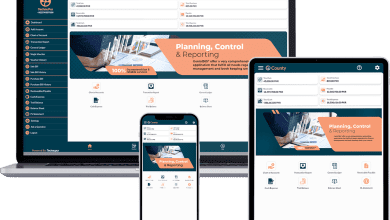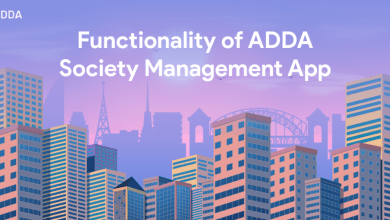Streamlining Business Operations with Business Central

In today’s competitive business environment, companies must find ways to streamline their operations to remain competitive and achieve success. This can be a complex and time-consuming process, especially with so many disparate systems and processes to manage. That’s where Microsoft D365 Business Central comes in – a comprehensive business management platform designed to simplify and centralize business operations.
What is Business Central?
Business Central is a cloud-based, all-in-one business management solution that integrates various systems and processes into a single platform. From accounting to sales and marketing, this platform offers a complete suite of tools to help businesses streamline their operations and increase efficiency.
Key Features of Business Central:
- Accounting and Financial Management: Dynamics 365 BC includes advanced accounting and financial management tools, including accounts payable and receivable, general ledger, and financial reporting. This helps businesses to keep their financial records organized and up-to-date, making it easier to make informed business decisions.
- Sales and Customer Management: The platform also includes tools for managing sales and customer relationships, including lead and opportunity management, customer segmentation, and customer analytics. These tools help businesses to better understand their customers, streamline their sales processes, and increase customer satisfaction.
- Inventory Management: Dynamics 365 BC includes robust inventory management tools, including product and stock management, purchase and sales order management, and inventory forecasting. This helps businesses to keep track of their inventory levels, ensure that they have the right products in stock, and minimize the risk of stock shortages or overstock.
- Project Management: The platform includes project management tools to help businesses manage projects from start to finish, including project planning, resource allocation, and project tracking. This helps businesses to stay on top of their projects and ensure that they are completed on time and within budget.
- Human Resources Management: Dynamics 365 BC includes tools for managing human resources, including employee information management, payroll management, and performance evaluation. This helps businesses to streamline their HR processes, improve employee engagement, and increase productivity.
Benefits of Using Business Central:
- Increased Efficiency: By centralizing multiple systems and processes into a single platform, Dynamics 365 BC helps businesses to increase their efficiency and reduce the time and resources required to manage their operations.
- Improved Decision-Making: With access to real-time data and reporting, businesses can make informed decisions that drive business growth and improve their bottom line.
- Streamlined Processes: Dynamics 365 BC streamlines and simplifies complex business processes, making it easier for businesses to manage their operations and focus on their core competencies.
- Better Collaboration: With a centralized platform, Business Central enables better collaboration between departments and employees, improving communication and helping to drive innovation.
- Scalability: As businesses grow, Dynamics 365 BC is designed to grow with them, providing the tools and resources needed to manage complex operations and processes.
Successfully Implementing Business Central: A Guide
Business Central is a powerful business management platform designed to streamline and centralize business operations. However, implementing a new system can be a complex and time-consuming process. In this guide, we will provide a step-by-step approach to successfully Implementing Dynamics 365 Business Central in your organization.
Step 1: Define your Goals and Objectives
The first step in successfully implementing Business Central is to define your goals and objectives. What specific challenges are you trying to solve with Business Central? What do you hope to achieve with the platform? Having a clear understanding of your goals and objectives will help you to ensure that your implementation is focused and aligned with your business needs.
Step 2: Assess your Current Systems and Processes
Before you begin the implementation process, it’s important to assess your current systems and processes. What systems and processes do you currently use to manage your business operations? How will these systems integrate with Business Central? Understanding your current systems and processes will help you identify any gaps or challenges that you may encounter during the implementation process, and will allow you to plan for a smooth and seamless transition to Dynamics 365 BC.
Step 3: Plan Your Implementation
Once you have assessed your current systems and processes, the next step is to plan your implementation. This includes developing a project timeline, identifying the resources you will need, and determining your budget. It is important to involve key stakeholders in the planning process, including department heads and employees who will be using Business Central on a daily basis.
Step 4: Customize Business Central to Meet Your Needs
One of the benefits of Business Central is that it is highly customizable. Allowing you to configure the platform to meet the specific needs of your business. During the implementation process, it’s important to work with your implementation partner to customize Dynamics 365 BC to meet your unique requirements. This may include customizing workflows, integrating with other systems, and adding custom fields and reports.
Step 5: Training and Adoption
After Business Central has been configured to meet your needs, the next step is to train your employees on how to use the platform. This includes providing hands-on training and creating user manuals and training materials. It’s important to ensure that all employees have a clear understanding of how to use Dynamics 365 BC. And that they are comfortable with the platform before it is fully implemented.
Step 6: Go Live and Ongoing Support
Once the implementation process is complete, it’s time to go live with Business Central. This includes final testing and verifying that all systems and processes are functioning as expected. After go-live, it’s important to have ongoing support and maintenance in place to ensure the platform continues to meet the changing needs of your business.
Understanding Business Central Pricing and Licensing
Licensing Options:
Business Central is available in two licensing options – Essential and Premium. Essential is the entry-level option and includes basic accounting and financial management features. While Premium includes additional features such as advanced inventory management and project management.
Pricing:
Dynamics 365 Business Central Pricing is based on the number of users and the licensing option you choose. The cost of a Business Central license can vary depending on your specific needs and the features you require. However, Dynamics 365 BC is generally more cost-effective than traditional on-premise solutions. As it is a cloud-based platform and requires no additional hardware or software costs.
Subscription Model:
Business Central is available through a subscription model, with pricing based on a monthly or annual fee. This means that you only pay for the features and services you need, and can easily upgrade or downgrade your subscription as your business needs change.
Per User Pricing:
Business Central pricing is based on a per-user basis, with different pricing tiers for Essential and Premium licensing options. This allows you to choose the licensing option that is right for your business and to add or remove users as needed.
Discounts and Promotions:
From time to time, Microsoft may offer discounts and promotions on Business Central Licensing. These can include discounts for first-time customers, or promotions for existing customers who are upgrading their subscription. It’s always a good idea to keep an eye out for these offers. As they can help you save money on your Dynamics 365 BC licensing costs.
Volume Licensing:
For organizations with multiple users, Business Central offers volume licensing options. This allows you to purchase licenses in bulk, and to receive discounts based on the number of licenses you purchase. Volume licensing can be a cost-effective solution for organizations. And that need to provide Dynamics 365 BC access to a large number of users.
Conclusion
In today’s fast-paced business world, companies must find ways to streamline their operations and remain competitive. With its comprehensive suite of tools and centralized platform, Business Central offers a solution to help businesses simplify their operations and drive efficiency.
Whether you’re looking to improve your financial management, sales, and customer relationships, or project management. Business Central has the tools and resources you need to succeed. With its flexible subscription model, per-user pricing, and volume licensing options. Dynamics 365 BC offers a cost-effective and scalable solution for businesses of all sizes.