Quick Tips to Fix Database Corruption in SQL Server
Quick Tips to Fix Database Corruption in SQL Server

SQL Server database file (MDF) is an essential part of Microsoft SQL Server. MDF files contain all your data including tables, stored procedures, views, functions, etc. it means that it holds the entire user’s data. These MDF data files are susceptible to corruption and can get corrupt at any point in time due to which the database becomes inaccessible.
Therefore, to tackle down this complicated situation, we will discuss the common causes of SQL database corruption and the possible solution to resolve the corruption issues in a detailed manner.
Do you know?
Why SQL Server Database MDF and NDF Files get corrupted?
There are several known and unknown reasons that make the database file corrupted or damaged. Sometimes, issue of hardware and software hindrance is the main reason for the corruption. Even more than that, sudden power failure, network issue, SQL Server hardware failure, careless data deletion, virus attacks, or any other malware issue are also responsible for their corruption.
If you are experiencing any issues in your SQL database, then don’t worry. On this page, you’ll find the relevant solution to fix database corruption in SQL Server without facing any hassle or data loss issues.
So, let’s begin!
Manual Way to Fix Database Corruption in SQL Server
To Repair corrupt database run the DBCC CHECKDB command:
- DBCC CHECKDB (Damaged database name)
Now, you need to notice the index ID
Case 1: Id the index id is more or greater than one, then drop & recreate it.
Case 2: If index id is 0 or 1, then run DBCC CHECKDB again using an appropriate repair option such as repari_rebuild, repair_fast, repair_allow_data_loss
- DBCC CHECK (Corrupt database name, repair_fast)
- Execute this command – DBCC CHECK (Corrupt database name, repair_rebuild)
- DBCC CHECK (Corrupt database name, repair_allow_data_loss)
A Professional way to Fix Corrupted database in SQL Server
If you are pursuing the habit of taking backups of your databases periodically, then you can easily restore the database using the recent backup whenever required. But there are chances that users don’t have a backup or the backup file you have may get damaged. In such a situation use an enterprise-grade-level SQL Repair tool to restore the data easily. It is one of the best data recovery solutions to repair corrupt, damaged, or inaccessible SQL database files. It can repair and restore MDF database objects like tables, triggers, indexes, keys, rules, stored procedures, etc. Not only this, but it also has the potential to recover deleted objects without any data loss
To fix database corruption in SQL Server just have to execute these simple steps:-
- Install and launch the tool in your Windows system.
- Add corrupt database files using the Open button.
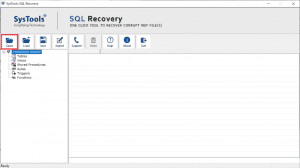
3. Now choose a scan option, for severe corruption, it is suggested to use Advance scan. Also, choose the version of the SQL MDF File either manually or automatically.
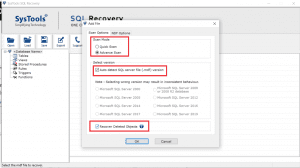
4. The tool displays the preview of complete database items on its interface, after this click on Export.
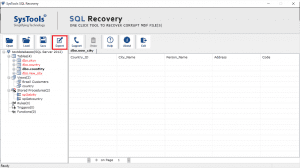
5. Now choose an export option as per your need.

6. Provide required details and mark the objects you want to save. In the last click the export button to finalize the exporting process.
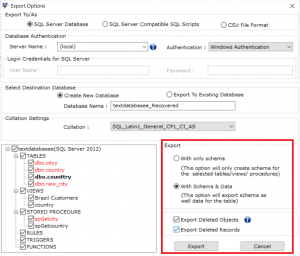
Wrapping up
Well, in the above blog we have explained the detailed solutions on how to fix database corruption in SQL Server. Manual and professional both approaches are mentioned in a detailed manner, but sometimes manual solution does not provide the desired result. So, it is suggested to use the SQL recovery Solution for hassle-free or quick data recovery.





