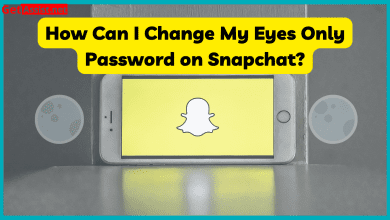Making the Most of Your Old Android Phone
Have an old Android phone lying around? Don't let it gather dust – repurpose it! Consider turning it into a dedicated media player to store music and videos, or transform it into a home security monitor with apps that keep you connected to your space.

Do you know how your old Android phone can feel slow or outdated compared to the new ones? Well, there are cool ways to give it a new purpose! Instead of throwing it away, you can turn it into something useful. Imagine using it to watch movies, keep your home safe, control things at home, and more. This article will show fun ways to use your old phone and make it feel brand new again!
Dedicated Media Player
Every year, Android phone manufacturers unveil new flagship devices brimming with the latest hardware and software tech. As a result, people happily spend boatloads of money on their latest Android smartphones. But when they upgrade, what do they do with the old ones? Rather than bin or sell them, repurposing an old Android smartphone opens up many creative uses.
If your old Android device still has a sizable amount of built-in or microSD storage, repurposing it as a dedicated media player makes great sense. You can then use it to store a vast music library without worrying about data plan caps or streaming limits. One can connect it to a pair of mobile speakers or earbuds for a high-quality audio experience.
You can even turn it into a portable home theater by installing a video-playback app like Kodi or a simple DLNA-based media server like BubbleUPnP. This works well as a digital photo frame if you install a live photo frame app like Fotoo or LiveFrame. You can also transform it into a nifty digital book reader by downloading e-reading apps like Google Play Books, Amazon Kindle, or Nook.
Transforming into a Home Security Monitor
Using an old Android phone as a home security monitor is one of the most useful and cost-effective ways to put a dated device to work. The smartphone has a camera lens and Wi-Fi connectivity, so it can be set up to monitor things like doorbell activity, smoke alarm activations, or even your pets. The app MacroDroid lets you set up alerts to be sent via SMS, email, tweet, or automated voice call.
The old Android can also be a backup phone if your regular cell is lost, stolen, or out of power. Load up the phone with various apps that provide remote data access, video streaming, walkie-talkie capabilities, and more, and it becomes a cost-effective method to monitor your home or office when you’re not there.
An old Android can be used in multiple other ways, including as a smart device controller or a portable trackpad. While it’s not always practical or safe to continue using a device past the point where updates are no longer being released, it’s also unwise to throw it out immediately.
Creating a Digital Photo Frame
A common way to repurpose an old Android phone is to make it a digital photo frame. These frames connect to a Wi-Fi network and display photos from local and cloud storage locations. They also support apps allowing you to stream public images from social media platforms on your home screen.
Some digital photo frames also have built-in speakers to play audio files in the background. These can be useful for soothing babies or older adults who are sleepy or have trouble with sound recognition. Alternatively, you can mount the device to a wall using a standard VESA mount (purchased separately).
Some premium digital photo frames like the Pix-Star come with a high-resolution LCD monitor and one of the most versatile feature sets on the market. The device supports emailing and importing media through the companion app, linking albums through its web interface, and has a multi-frame control group option that makes it ideal for families and elderly users. It also has various customization options, like setting up a slide-show mode and an auto-refresh interval that can be adjusted for convenience. You can even set it up to send the same picture to all your connected devices.
Repurposing for Smart Home Control
Each year, smartphones evolve with a steady stream of new software and hardware technology. This enables us to stay connected with family, friends, and work, and many of us happily trade in our old devices for the latest flagship models.
Despite their impressive computing power, however, smartphones are first and foremost communication devices. Regardless of the multi-core processors, oodles of RAM, and dazzling display, each smartphone is still a phone, and the ability to make and receive calls and messages is its core functionality.
For this reason, a simple and cost-effective way to upcycle your old Android phone is by using it as a remote control for home electronics like TVs and media players. Several apps in the Play Store (via Android Authority) turn your phone into a universal remote that can be controlled by voice.
You can even use your old Android phone as a GPS tracker by installing an app like Life360, My Family GPS Tracker, or Glympse. This way, you can keep tabs on your kids, spouse, or pets, even if your primary mobile device is lost, broken, or out of reach. This is a particularly handy function for parents of children fond of hopping between friends’ houses and running off to explore the neighborhood.
Also Check- Best Guest Posting Website
Using as a Backup Device
Even if you’ve got a new smartphone, keeping your old phone around as a backup can be smart. If you’re using a cloud-based backup solution that automatically backs up your data, your phone should be ready to restore as soon as you get your new device.
You can also use the phone as a media server, loading it with apps like Plex or Kodi to stream video content to your TV or home theater system. If your device has a large enough screen, you can turn it into a digital photo frame.
If your old Android can still connect to Wi-Fi, you can mount it on a stand and set up “OK Google” detection to use it as a voice-activated speaker like a Google Home or Amazon Echo. You can ask it questions, listen to music, and more without racking up an expensive bill on your data plan.
If you want to place your device in your home permanently, consider turning it into an alarm clock, fitness tracker, or personal assistant. Just be sure to clear all your personal information from it before handing it down to someone else.
Recycling Responsibly
If your phone is beyond repair or you’ve decided to part ways with it, try recycling it for an eco-friendly disposal. Most cell phone carriers, many retailers, Online Portals and even some manufacturers, offer take back programs for old devices to ensure they don’t end up in the trash. Check with your carrier and local stores for details on what you can bring in to recycle, as they may have specific requirements like only accepting working phones or discarding cases.
It’s also important to back up your device before sending it in. Especially if it was used for sensitive tasks such as working with confidential information or personal photos. This will help prevent anyone from accessing private data, which could be used for identity theft or fraud. Removing SIM and microSD cards, often recycled separately from the phone, is also a good idea. And don’t forget to remove the case, as this goes through a different process during recycling.
Another choice is to sell your old phone either online or offline. In offline mode one can put their device on classifieds and wait for response from other user. But at the other end in Online platform, Numerous websites offer home pickup services for old phones. Cash2phone is one such platform where you can receive cash for your old mobile phone. The process is simple: provide basic information, schedule a free doorstep pickup, and receive on-the-spot payment upon pickup. Certainly online options are much better and convenient then offline.