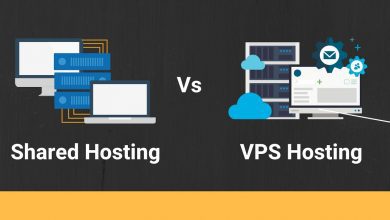How to use a smartphone as a computer?

Today, it’s difficult to imagine a day without smartphones. With the regular use of Android or Apple iOS smartphone devices for both personal and professional purposes, it is now nearly impossible to live without a smartphone. Users of smartphones can download and install various apps for various features on their phones. Such apps make everything easier and simpler for them, so they frequently want to always use their smartphone device.
Why use your smartphone as a computer?
Smartphones are the portable computers you can have with you 24/7. Even the most portable ultra-books can never fit in a pocket. It means that in the case of an emergency, smartphones can be used as computers to do tasks. If you think that a small screen will be a problem, there are alternative solutions available i.e., Chromecast, etc.
However, the true magic of this context-aware dynamic is in the presentation of a desktop UI (user interface). You won’t be looking at the phone’s current UI once it’s displayed on a compatible TV. Instead, a traditional, well-known desktop is displayed.
Convert your smartphone into a computer:
The following things are required to convert the smartphone into a computer.
- Bluetooth mouse and keyboard or a USB mouse and keyboard
- A display supporting screen mirroring and wireless HDMI
Dex Desktop Mode:
The easiest option to convert the Android phone to a PC is accessible to 5G Samsung smartphone owners. The latest 5G Samsung smartphones have advanced 5G features i.e., the Dex feature. It is a desktop environment and can be activated from the notification tray.
Connect your phone to a display and connect all the input devices and you are ready to go. Now you have access to all the android apps in windowed mode. You can check it out now. It won’t take more than 2 minutes.
Use smartphone as a Linux PC:
The Linux-based operating system for android phones is called Ubuntu Touch. The operating system managed by UBPorts teams is capable of running on many gadgets. The important thing about the operating system is the Convergence system. It is a desktop environment that gets activated when the phone is connected to the external display. When the phone is connected using wireless HDMI to a screen the UI act as a full Ubuntu desktop. There are many tools that are pre-installed in the operating system i.e., LibreOffice.
At a moment of notice, using a mobile phone can be super productive.
Maru OS:
Windows was the most used operating system until 2016 when Android overtook it. So, exploring the scope of the Android operating system makes sense now. To get a full desktop PC on your smartphone install Maru OS alongside the Android app. Although Maru OS doesn’t work on every smartphone if it does, your smartphone can be converted to a pocket-size PC in no time.
Launcher App:
Many launcher apps have been designed for the Android operating system. Most of them didn’t make it to the top list but Taskbar is in active development. However, it is advisable to install Android’s secret desktop app sideways to get the best results.
After the configuration, install the Taskbar. Now, connect your phone to the USB-C hub. With external storage, keyboard, mouse, or other peripherals connected, it will give you a complete experience the PC or laptop has to offer.
Cell phones are stacked with elements and capacities that make them in excess of a telephone. The following is a posting of the most famous highlights of a cell phone.
Settle on and get telephone decisions instant messages.
Take, show, and store pictures and video.
Peruse the Internet, and send and get email.
GPS ability for area and route.
Record and play sound and music.
Show time and date and different capabilities, for example, morning timer, stopwatch, and clock.
Show climate and temperature data.
Voice correspondence and take notes.
Remote helper utilizing Siri, Google Assistant, or Cortana.
Access utilities, for example, a spotlight, digital book peruser, and number cruncher.
Further developed cell phones are currently foldable, which empowers them to change between that standard cell phone and tablet screen sizes. For instance, the Huawei Mate X can unfurl to give a 8-inch screen.
Does a cell phone have a working framework?
Indeed. Like a work area or PC, cell phone has a working framework on it, similar to Windows or macOS. The four most normal are iOS (made by Apple), Android (made by Google), BlackBerry (made by Research In Motion), and Windows Phone (made by Microsoft).
Bottom line:
There is a high probability that you have a smartphone that can be converted into a PC without any hassle. Meanwhile, corporations with limited IT budgets are becoming increasingly interested in the handheld desktop form factor. If you’re not already using a desktop-capable smartphone device, you might be soon.
While smartphones make excellent desktop productivity devices, they do not serve every purpose. Do you require something more powerful but still portable? Instead, consider a portable laptop.