How to Convert Google Chat into Multiple Formats – Solved Guide
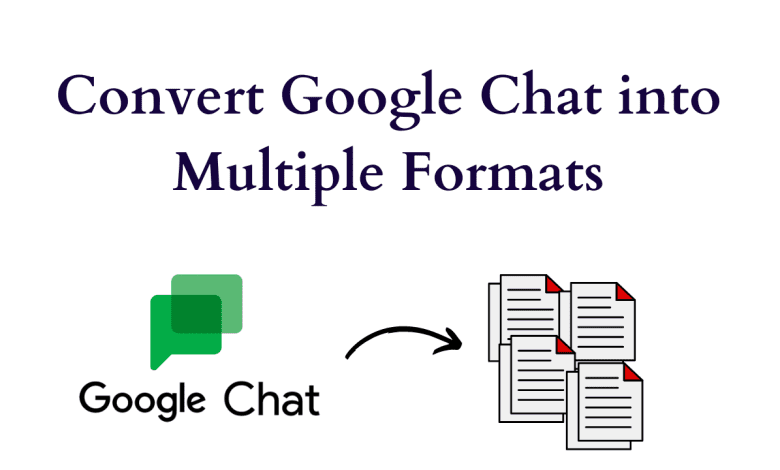
In Synopsis: Google Chat is a popular communication platform used by individuals and businesses for messaging and collaboration. However, there may be situations where you need to convert Google Chat into multiple formats for easier storage, backup, or sharing purposes. The good news is that there are multiple methods and tools available for converting Google Chat into formats such as PDF, HTML, CSV, and more. In this guide, we will explore the different methods and tools you can use to convert your Google Chat data into the format that best suits your needs.
Short Overview- Google Chat
Google Chat is a messaging and collaboration platform provided as part of Google Workspace (previously known as G Suite). It allows users to communicate in real-time, exchange files, and collaborate on documents.
On the other hand, Multiple file formats refer to the various ways in which data can be stored and encoded in a computer file. Some common file formats include:
- Portable Document Format (PDF) is a popular file format that preserves the layout and formatting of a document, making it easy to view and distribute.
- HTML is a Hyper Text Markup Language that can be used to create web pages that can be shared with others and saved as files.
- Simple, unformatted text files known as TXT (Plain Text) can be opened in practically any text editor or word processor.
- A file format called CSV (Comma-Separated Values) is used to store data in tabular form, with each row representing a record and each column representing a field within that record.
- Joint Photographic Experts Group (JPG/JPEG) is a well-known image file format often used for images and graphics.
Reasons behind Convert Google Chat into Multiple Formats
There are several reasons why one may want to convert Google Chat data into multiple formats:
- Converting Google Chat to another format can make it usable or accessible on a greater range of platforms as some applications or devices may not be compatible with its original format.
- Archiving: When Google Chat is converted to a more reliable format, such as PDF or HTML, it can be easier to archive and preserve important conversations.
- Sharing: If you want to share it with someone who doesn’t have access to Google Workspace, converting Google Chat to a popular format like PDF or HTML can make it more accessible.
- Analytics: By converting Google Chat to another format, it may be possible to perform analysis on the conversation that is not possible when using Google Chat itself, including using text analysis tools.
- Backup: Converting Google Chat to another format can act as a backup if the original discussion is lost or deleted.
From the above section, we have come to know all those things which are important to us. After knowing which we will be able to understand and apply the solutions very easily. Now, let’s start knowing the solutions without wasting time. So here there are two types of solutions manual and automated, with the help of which we will complete this process. Let’s start with the first technology.
Solution 1: Manually Convert Google Chat data into Multiple Formats
So, there are many types of file formats available here, some of which we have also told you about above. So first of all we will export its chats manually from Google Chat. Because without exporting we cannot save the chat in any different file format. Google Chat supports the following file formats to save its data. Which is a mechanical language file. So below we have told you a very easy way to export:
- Go to the “Google Workspace” admin console.
- Then, click on “Data & Privacy” and then “Data exports.”
- In the “Google Chat” section, click on “Create export”.
- Then, select the “Date Range” and the specific chat rooms or direct messages to include in the export.
- After that, choose “Google Drive” as the destination for the export.
- Then, click on “Create export” to initiate the export process.
- Once the export is complete, you will receive a “Notification” and can access the exported data from Google Drive.
- Now, download the “Exported Data as a ZIP File” from Google Drive.
- Then, extract the “ZIP File” to a “Local Folder”.
- Finally, find the JSON file inside the extracted folder. The file name will start with “Chat” and end with “JSON”.
Please Note that this method only works for Google Workspace users who have access to the Google Workspace Admin Console. If you use a Google Account often, you can try downloading your conversation history through the Google Takeout service.
So now by following the above part we have extracted a similar file of Google Chat. Now we will convert the chats file to the desired file format with the help of an excellent third-party tool. So let’s go to the lower one.
Solution 2: Automatically Convert Google Chat data into Multiple Formats
To convert Google Chat into multiple formats, use this Brilliant Chat JSON File Converter Software. This tool was developed by IT engineers for these users who have technical and non-technical knowledge. You can use this solution according to your need. This tool is very powerful and reliable. Through this, you can convert your Google Chats to any email client file format such as PST, MBOX, EML, MSG, etc.
Amazing Trademark of Utility
- This Chat JSON Converter is capable to convert exported chat data in 28 file formats: PST, PDF, HTML, XLS, XLSX, DOCX, PPTX, XLSM, XLSB, XLT, ODS, OTS, CSV, TXT, SQL, TSV, JPG, BMP, PNG, GIF, TIFF, WEBP, SVG, XPS, MHTML, MD, XML, and EMF.
- Users can convert chat JSON files to frequently used email, document, spreadsheet, and image formats using this all-in-one program. This program was created after extensive research and keeping in mind the needs of the users.
- You can add a complete folder containing an infinite number of JSON chat conversations with this chat conversation converter. Users can select the JSON chat conversation they need to convert from all the chat conversations displayed in the File Explorer view.
- The tool provides two options for including JSON chat conversations in the software interface. Users can add additional JSON files of their choice to the program panel using the Choose files option. The best way to add a complete folder with infinite chat chats is to use the Select Folder option.
- For the entire chat session, this application automatically creates separate result files. For example, if you have 10 chats in your chats database, it will generate 10 files as a result. This tool also keeps all chat conversation data including name, email, time, and date.
- It is developed with advanced algorithms that are compatible with JSON files exported from any chat application. It’s the most effective and practical program for converting conversations from platforms like Google Chat, Microsoft Teams, Slack Teams, Skype Chat, Instagram, and Hive Chat.
How to Run this Tool
- To start the process, “Download” and “Run” this tool on your system.
- After that, import the “Exported Chat JSON File” from Google Chat by clicking on “Add Files” and “Add Folders”.
- Now select the “Folder You Want to Convert”.
- After that select the “File Format” options in which you want to convert Google Chat.
- After that select “Location” by clicking “Browse”.
- Now finally click on the “Convert” button to finish the process.
Time to Wind-Up
Today we analyzed the problem of all those users. Who was facing the problem while converting their Google chats? So for this, we have found a solution for all those users. Which has been explained very well in this blog. Through this tool, you will be able to convert Google Chat into Multiple Formats very easily. This tool gives you the option of 28 file formats to import chats. This tool is beneficial for both technical and non-technical users. To try the tool, you can download its free demo version and convert 25 chats from a JSON file.





