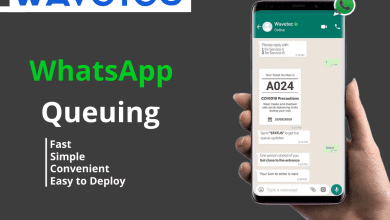Error Code 495: Troubleshooting and Solutions

In the realm of technology, encountering error codes is a common occurrence, often causing frustration and confusion among users. One such error is “Error Code 495.” This article delves into the intricacies of Error Code 495, providing readers with a comprehensive understanding of its causes, potential consequences, and effective troubleshooting steps.
Understanding Error Code 495
What is Error Code 495? Error Code 495 is an HTTP status code that typically surfaces when users attempt to download or update an application from the Google Play Store on their Android devices. This error is often accompanied by a message that reads, “App could not be downloaded due to an error (495).” While the error itself may seem cryptic, it is rooted in specific issues that hinder the download process.
Causes of Error Code 495: Several factors can contribute to the emergence of Error Code 495:
Network Issues: Unstable or poor internet connectivity can interrupt the download process, triggering Error Code 495.
Cache and Data Conflict: Accumulated cache and data related to the Google Play Store can clash with the installation process, leading to the error.
App Conflict: Interference from other applications, especially those running in the background, can obstruct the installation process.
Storage Constraints: Insufficient storage space on the device can prevent the app from downloading, causing the error to manifest.
Troubleshooting Error Code 495
1. Check Your Internet Connection:
Ensure that you have a stable and reliable internet connection.
Switch between Wi-Fi and mobile data to identify if the connection is the root cause.
2. Clear Cache and Data:
Navigate to “Settings” on your Android device.
Go to “Apps” or “Application Manager” and find the Google Play Store.
Clear the cache and data associated with the Play Store.
Reattempt the download.
3. Disable VPNs and Proxies:
If you are using a Virtual Private Network (VPN) or proxy, disable them temporarily.
VPNs and proxies can sometimes interfere with app downloads.
4. Uninstall Conflicting Apps:
Identify apps that might be causing conflicts with the download process.
Temporarily uninstall or disable these apps and try downloading again.
5. Free Up Storage Space:
Delete unnecessary files or apps to create more storage space.
Aim for at least 1 GB of free space for smooth downloads.
Preventing Future Occurrences
Regularly Update Apps: Keeping your apps up to date reduces the likelihood of encountering errors. Enable automatic updates or routinely check for updates manually.
Monitor Background Processes: Be aware of apps running in the background, especially during downloads. Closing unnecessary apps can optimize the download process.
Maintain Adequate Storage: Regularly review and manage your device’s storage. Remove redundant files and apps to ensure sufficient space for new installations.
Use Trusted Sources: Download apps only from the official Google Play Store or trusted sources to avoid potential conflicts and errors.
Understanding Error Code 495
Unveiling the Mystery: What is Error Code 495? Error Code 495 represents an HTTP status code that tends to rear its head when Android users strive to download or update applications from the Google Play Store. Typically, the error message accompanying it reads, “App could not be downloaded due to an error (495).” Despite its enigmatic nature, this error finds its roots in specific obstacles that obstruct the download process.
The Culprits Behind Error Code 495: This perplexing error can be attributed to several factors, including:
Network Woes: The bane of unstable or weak internet connections can lead to abrupt halts during the download, prompting the appearance of Error Code 495.
Cache and Data Collision: Accumulated cache and data linked to the Google Play Store can clash with the installation procedure, resulting in the error.
App Standoff: The interference of other applications, especially those running discreetly in the background, can throw a wrench into the installation gears.
Storage Scarcity: A dearth of storage space on the device acts as a formidable barrier to successful app downloads, ushering in the notorious error.
Troubleshooting Error Code 495
1. Survey Your Internet Connection:
Ensure a steady and robust internet connection.
Toggle between Wi-Fi and mobile data to ascertain whether connectivity issues are at play.
2. Cleanse Cache and Data:
Navigate to your Android device’s “Settings.”
Locate the Google Play Store within the “Apps” or “Application Manager” section.
Purge the cache and data affiliated with the Play Store.
Initiate the download anew.
3. Disable VPNs and Proxies:
If a Virtual Private Network (VPN) or proxy is in use, temporarily deactivate it.
Sometimes, these services can meddle with the download process.
4. Expel Conflicting Apps:
Identify apps that might be engaging in a skirmish with the download process.
Temporarily bid adieu to these apps by uninstalling or deactivating them, and then retry the download.
5. Liberate Storage Space:
Engage in a digital decluttering spree, ridding your device of superfluous files and apps.
Strive to free up a minimum of 1 GB of space to pave the way for seamless downloads.
Averting Future Encounters
Regular App Updates: Maintaining a regular cadence of app updates serves as a preventive measure against potential errors. Opt for automatic updates or adopt the practice of manual checks for updates.
Vigilance over Background Processes: Exercise vigilance regarding apps lingering in the background, particularly when embarking on downloads. Shutting down unnecessary apps can significantly optimize the download process.
Championing Adequate Storage: Embed the habit of periodically assessing and managing your device’s storage capacity. Deleting redundant files and apps is paramount to ensuring ample room for new installations.
Trustworthy Sources, Always: Anchor your app downloads exclusively from the official Google Play Store or sources that have garnered your trust. This approach mitigates the probability of conflicts and errors arising.
Unraveling the Enigma: Understanding Error Code 495
Decoding the Terminology: What exactly is Error Code 495? Error Code 495 is an HTTP status code that surfaces predominantly when Android enthusiasts endeavor to download or update applications from the Google Play Store. The accompanying error message often reads, “App could not be downloaded due to an error (495).” While its essence might be cryptic, its emergence can be attributed to specific impediments that hinder the otherwise smooth sailing of downloads.
Identifying the Culprits Behind Error Code 495: Error Code 495 is a manifestation of a complex interplay of factors, encompassing:
Networking Nuisances: The Achilles’ heel of unstable or feeble internet connections can abruptly halt the download process, inviting the manifestation of Error Code 495.
Cache and Data Collision: The accumulation of cache and data linked to the Google Play Store can create a tumultuous intersection, leading to the manifestation of the error.
App Antagonism: The intrusion of other applications, stealthily operating in the background, can sabotage the installation process, causing the error to rear its head.
Storage Stranglehold: The scarcity of storage space within the device can stand as an insurmountable barrier to successful app downloads, allowing Error Code 495 to take center stage.
Crafting Solutions: Troubleshooting Error Code 495
1. Survey Your Internet Connection:
Certify the stability of your internet connection, prioritizing robustness.
Toggle between Wi-Fi and mobile data to ascertain the role of connectivity in the error.
2. Cleanse Cache and Data:
Embark on a journey to your Android device’s “Settings.”
Within the “Apps” or “Application Manager” segment, locate and focus on the Google Play Store.
Initiate the expulsion of cache and data associated with the Play Store.
Rekindle the download process with renewed vigor.
3. Temporarily Disengage VPNs and Proxies:
If the cloak of a Virtual Private Network (VPN) or a proxy enshrouds your connection, consider unveiling it temporarily.
In certain scenarios, these protective layers can inadvertently obstruct the download process.
4. Bid Adieu to Conflicting Apps:
Detect apps that might be embroiled in a power struggle with the download procedure.
Extend a temporary farewell by uninstalling or deactivating these apps, subsequently extending an invitation to retry the download.
5. Liberation of Storage Space:
Enlist in a noble mission of decluttering, casting off extraneous files and apps.
Aim for the liberation of no less than 1 GB of storage space, facilitating a seamless avenue for future downloads.
Ingraining Preventive Measures
Consistent App Updates: Regular app updates serve as a robust bulwark against potential errors. Opt for automated updates or wield the sword of manual checks for updates.
Vigilance Over Background Activities: Keep a watchful eye on dormant apps lingering in the background, especially during moments of download initiation. Curtailing superfluous apps can remarkably fine-tune the download process.
Upholding Ample Storage: Nurture the habit of routinely evaluating and managing your device’s storage capacity. Eliminating redundant files and apps is quintessential for a capacious environment conducive to novel installations.
Relying on Trustworthy Sources: Forge an alliance with the official Google Play Store or other trusted sources for your app requisites. This strategy serves as a safeguard against potential conflicts and errors.
Epilogue: Triumph Over Error Code 495 Though notorious, Error Code 495 bows to the wisdom of adept troubleshooting. Armed with insights into its origins and fortified with an arsenal of solutions, users can confidently navigate the labyrinthine landscape of the Google Play Store’s app domain. Embrace the notion that technological glitches are but fleeting disturbances in the grand symphony of digital experience. With knowledge as your compass, these disruptions can be transformed into stepping stones, leading to a more refined and empowered user journey.
Conclusion: Resolving Error Code 495 Error Code 495, though vexing, can be effectively managed with the right troubleshooting steps. By understanding its causes and implementing the provided solutions, users can ensure seamless app downloads from the Google Play Store. Remember, technology glitches are an inevitable part of the digital landscape, but armed with knowledge, they need not be insurmountable barriers to a smooth user experience.