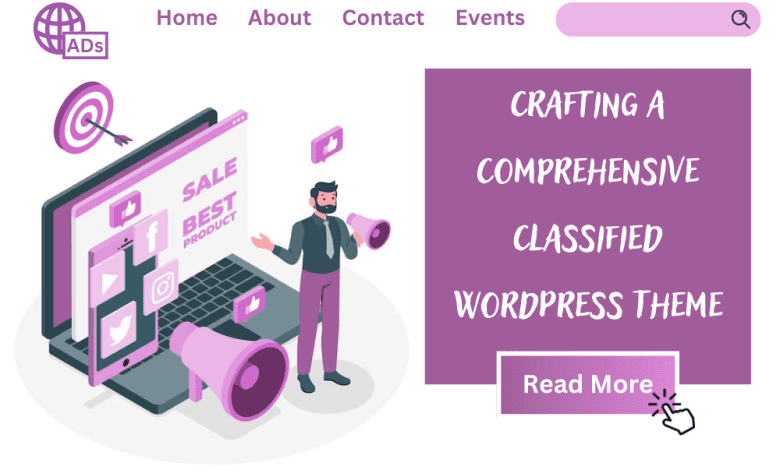
Creating a classified WordPress theme is an excellent way to help users buy, sell, or trade various products and services. In this article, we’ll guide you through the process of developing a robust classified WordPress theme, including a detailed example called “VW Classified Listings Pro,” designed to provide users with a seamless platform for classified advertisements.
Steps for developing Classified WordPress Theme
Step 1: Define Your Theme’s Purpose and Features
Before diving into the development process, you must determine the purpose of your classified WordPress theme and what features it should include. Here are some features commonly found in classified themes:
- User Registration: Allow users to create accounts, customize profiles, and manage their listings.
- Listing Submission: Enable users to submit classified ads, complete with titles, descriptions, images, and contact information.
- Search and Filter Options: Implement advanced search and filtering options to help users find relevant listings quickly.
- Categories and Tags: Organize listings into categories and tags for easy navigation.
- Payment Integration: If you plan to charge users for premium listings or featured placements, integrate payment gateways.
- User Reviews and Ratings: Allow users to leave reviews and ratings for sellers or advertisers.
- Messaging System: Incorporate a messaging system to facilitate communication between buyers and sellers.
- Responsive Design: Ensure your theme is mobile-friendly to provide a seamless experience on all devices.
Step 2: Plan Your Design
Sketch a design concept for your classified WordPress theme, considering the layout, color scheme, and overall aesthetics. Keep the design clean, user-friendly, and easily navigable. You may want to prioritize search and filter options for user convenience.
Step 3: Develop Your Theme
Now, let’s move on to the development phase. Here are the key steps to creating your classified WordPress theme:
- Install WordPress: If you haven’t already, set up a WordPress development environment.
- Create a Child Theme: Develop your theme as a child theme to maintain the integrity of the parent theme and facilitate future updates.
- Customize the Style: Utilize CSS to customize your theme’s appearance, including fonts, colors, and layout.
- Custom Post Types: Create custom post types for classified listings to organize and manage content effectively.
- Listing Submission Form: Build a user-friendly listing submission form with fields for essential information, such as title, description, price, and contact details.
- Implement User Profiles: Create user profiles that allow users to manage their listings and personal information.
- Integrate Search and Filters: Add search and filtering functionality to help users refine their search criteria.
- Payment Integration: If applicable, integrate payment gateways like PayPal or Stripe for premium listings.
- Messaging System: Develop a messaging system to facilitate communication between users.
- Optimize for Performance: Ensure your theme is optimized for speed and security, and that it’s compatible with SEO plugins.
Step 4: Test Your Theme
Before launching your classified WordPress theme, thoroughly test it for functionality and user-friendliness. Check for any bugs, broken links, or performance issues, and make necessary adjustments.
Step 5: Launch and Promote Your Theme
Once you’re satisfied with your classified theme, launch it. You can make it available through the WordPress theme repository or your website. Promote it on WordPress forums, social media, and relevant online communities to reach a broader audience.
Step 6: Continuous Improvement and Updates
The work doesn’t end with the launch of your classified WordPress theme. To maintain its relevance and effectiveness, plan for regular updates and improvements. Monitor user feedback, track website performance, and keep an eye on trends in the classifieds industry.
- User Feedback: Encourage users to provide feedback on their experience with your theme. Use their input to identify pain points or areas for improvement.
- Performance Optimization: Regularly optimize your theme’s code and database to ensure fast loading times and smooth user interactions. Utilize caching mechanisms, minimize HTTP requests, and keep scripts and plugins up to date.
- Security Updates: Stay vigilant about security threats and promptly address any vulnerabilities. Regularly update your theme to include security patches and measures.
- Feature Enhancements: Consider adding new features or improving existing ones based on user demand. For example, you might introduce a chat feature for real-time communication between buyers and sellers.
Step 7: Community Building and Support
Building a community around your classified WordPress theme can significantly enhance its value. Foster a sense of belonging among users and provide excellent customer support.
- User Forums: Create user forums or discussion boards where users can share their experiences, ask questions, and connect with others using your theme.
- Support Tickets: Offer a support ticket system for users to report issues or seek assistance. Ensure that you respond promptly and effectively to resolve their problems.
- Documentation: Provide comprehensive documentation that guides users through setting up and using your theme. Include tutorials, FAQs, and troubleshooting guides.
- Regular Content Updates: Maintain a blog or news section on your theme’s website to keep users informed about updates, tips, and best practices for using your theme effectively.
Step 8: Monetization Strategies
If you plan to generate revenue from your classified WordPress theme, consider various monetization strategies.
- Premium Features: Offer advanced features or customization options as paid upgrades to premium users.
- Ads and Affiliate Marketing: Integrate advertising space within your theme, or partner with relevant affiliates to promote products or services related to classifieds.
- Subscriptions: Implement subscription-based models where users pay for premium access, additional listings, or enhanced visibility.
Step 9: Legal Compliance
Ensure that your classified WordPress theme complies with legal requirements, including privacy policies, data protection regulations, and copyright laws. Protect user data and respect intellectual property rights.
Step 10: SEO Optimization and Marketing
To make your classified WordPress theme stand out in a competitive market, invest in SEO optimization and marketing strategies. A well-optimized theme can rank higher in search engine results and attract more users.
- Keyword Research: Identify relevant keywords and phrases related to classifieds and your theme’s niche. Use these keywords strategically in your theme’s content, meta descriptions, and headings.
- On-Page SEO: Ensure that your theme is structured with clean, semantic HTML, optimized images, and fast-loading pages. Use SEO plugins to simplify on-page SEO tasks.
- Content Marketing: Develop valuable, informative content related to classifieds and your theme. Publish blog posts, tutorials, and guides to attract organic traffic and establish your theme as an authority in the niche.
- Link Building: Build quality backlinks to your theme’s website from reputable sources within the classifieds industry. Guest posting, outreach, and collaboration can help you earn these valuable links.
- Social Media Marketing: Promote your theme on social media platforms. Share user success stories, updates, and engaging content to increase your theme’s visibility.
Step 11: Responsive Design and User Experience
In today’s digital landscape, a responsive design that adapts seamlessly to various devices is essential. Ensure that your classified WordPress theme provides an excellent user experience regardless of whether users access it from desktops, tablets, or smartphones.
- Mobile Optimization: Test your theme thoroughly on mobile devices to ensure that all features, including listing submission and search, work flawlessly.
- Cross-Browser Compatibility: Verify that your theme functions correctly on different web browsers such as Chrome, Firefox, Safari, and Microsoft Edge.
- User-Friendly Interface: Prioritize a user-friendly interface with intuitive navigation and clear calls to action.
Example: “VW Classified Listings Pro” Classified WordPress Theme
“VW Classified Listings Pro” is an example of a classified WordPress theme designed to provide a comprehensive classifieds platform. It features:
- User registration and profile management.
- A user-friendly listing submission form.
- Advanced search and filtering options.
- Categories and tags for organized navigation.
- Payment integration for premium listings.
- A messaging system for user communication.
- Responsive design for seamless browsing on all devices.
“VW Classified Listings Pro” is built to empower users to post and find classified advertisements effortlessly, making it a valuable asset for individuals and businesses looking to connect and trade products and services.
Conclusion
In conclusion, developing a classified WordPress theme requires careful planning, design, and development. By incorporating essential features and prioritizing user experience, your theme can provide a robust platform for classified ads. With the right approach, your theme can foster a vibrant online marketplace for users to connect, buy, sell, and trade. Happy theme development!





