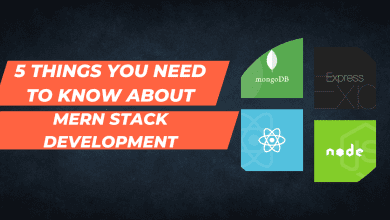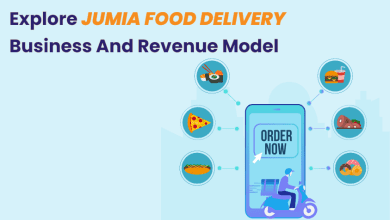Can You Take Your Own Canadian Passport Photo?

If you are planning to travel abroad, it is important that you carry a valid passport. It is the most recognized proof of your identity and citizenship in all countries.
When applying for a Canadian passport, you must provide two identical colour or black-and-white photos that have measurements of 50 mm width x 70 mm height (two x 2.7 inches). Your head needs to be squared with the camera and cast no shadows. Take a closer look at the following requirements.
Head and Face Measurements
If you’re planning to apply for a Canadian passport, you may be wondering what the head and face measurements are. These requirements are strict and can make a huge difference in your application.
Your photo must have a white background and the entire head and face must be clear. The face should be neutral with eyes open, lips closed and ears visible. The photo should be taken with your head positioned directly in front of the camera without tilting. The photograph should be between 31mm and 36mm in size from the chin to the top of the head.
A neutral facial expression (no smile or frown) must be visible in the photograph. This allows the officials to use their facial recognition systems to verify the identity of the applicant.
Glasses
The Canadian government has a pretty stringent set of rules when it comes to passport photos. Everything from the size of the photo to the proportions of the head within the frame needs to be on point.
There are many dos and don’ts, but one of the most important is if you wear glasses you should get them out of the picture. This rule is especially true if you have prescription glasses as the government will not approve a photo if there are tinted lenses or thick frames on display. If you must wear your glasses for medical reasons, be sure to include a signed doctor’s note in your application so you don’t get a nasty surprise at your next airport security checkpoint.
Headwear
Headwear is not allowed on the Canadian passport photo. Exceptions may be made for medical or religious reasons, but the face must be visible and not cast a shadow.
The headwear requirement can make a difference between your photos being accepted or rejected. A Sikh family in Surrey, British Columbia is upset after Passport Canada denied their children’s passport applications because they were not in compliance with the headwear rule.
Their daughter Gurleen Kaur Sihdu says she was told by the passport office that the head covering in her photo was not acceptable. Days later, the photos were reversed but she wants to know why they were rejected in the first place.
No Makeup
The most important thing to remember when taking a Canadian passport photo is that you should avoid heavy makeup. This can change the appearance of your face and make it appear unnatural.
Instead, choose something delicate and natural – think of the kind of makeup you’d wear to an interview for an office job or on a date with your partner. Apply foundation to cover any blemishes and imperfections, use some mascara, and go for light blush and natural lip color.
It’s also a good idea to keep your eye makeup minimal and simple, too. A thin line of mascara and some brown-tinted eyeliner will do just fine, and you can even wear a bit of concealer to hide any dark circles under your eyes.
You should also avoid wearing makeup products that contain UV filters, which can cause a white cast in the picture. If you have oily skin, try to mattify it with a face powder or moisturizer.
Lighting
In addition, the lighting must be uniform and consistent. This will eliminate any shadows across your face or shoulders, around your ears or in the background.
In addition to these requirements, the Canada passport photo should have a neutral expression that is clear and doesn’t show your face tilted or squinted. This will ensure that the facial recognition system used by Passport Canada works correctly.
The only exception to this rule is if you are taking a photo of your infant, who is under six months old. If you are, then your baby must be held securely in a neutral expression with his or her eyes open and mouth closed.
How to take your own Canadian passport photo online?
The best way to ensure that you are looking your best is to have a professional take your photo. A top-notch passport photographer will also be able to help you out with any other questions or concerns you may have about the passport process. There are plenty of good ones out there and the best part is they are reasonably priced! If you are in the market for a new passport, or just need to renew an old one, be sure to check out Annex Photo’s range of services.
Or you can take advantage of passport photo maker to create biometric photo with ease. You can use it to resize your picture to the appropriate size, crop it, and even remove the background. It’s an excellent tool to use when you need a new passport photo, or when you need to make sure that your old one meets all the requirements.
AI-Photo
AI-Photo is a passport photo maker that offers a wide range of features and options to help you create the best possible photos for official documents. The program allows you to crop your image to the required size, fix lighting issues, remove shadows, tweak color, raise sharpness and adjust contrast. It also can automatically remove unwanted background or change it to a proper one. The best part is that it can verify if your photo is in compliance with official requirements.
The tool has a user-friendly interface and guides you through the process of taking passport and VISA photos. It also includes tips and examples of how to make your photos look more authentic. It can be used on a computer or mobile device. Simply upload photo and generate a compliant passport or visa photo in less than 3 seconds. It can save you both time and cost and you don’t have to wait in line in photo studio.
123 Passport Photo
While a lot of websites claim to make passport photo croppers, 123 Passport Photo is one of the few that actually does it. It automatically resizes the photo to fit the passport requirements and it uses artificial intelligence to crop it.
The site also provides tips on how to take a good passport photo. These tips include using a white background, removing eyeglasses, and making sure the face is centered.
You can also choose to upload a picture on a background of your choice, so you don’t have to worry about removing the background when you are finished. Once you have uploaded the image, 123 Passport Photo will create a high resolution passport photo in a matter of seconds.
PhotoAiD
One of the easiest ways to create passport photo croppers is with PhotoAiD. This online photo editor is designed to help both home users and professional photographers create a high-quality ID or passport photo in just seconds.
It’s easy to use and has an intuitive interface with prompts to make sure you are sizing your images correctly. Both home users and professional photographers can master the application in just 5 to 10 minutes.
The program uses artificial intelligence to crop and frame the photo, ensuring that all the necessary elements are in place. It checks whether there are any unwanted shadows, whether the head is centered, and whether the face is not tilted.
This software will also automatically correct any unwanted red-eye and remove the background of your image to ensure that it meets all requirements for your specific document. It’s the best tool for making passport and visa photos.