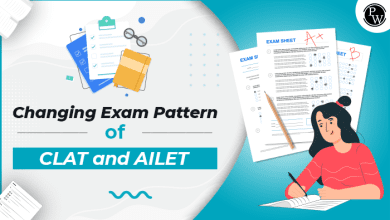ADB Download for PC

ADB or android debug bridge can use to establish a great connection between your device and your PC. Once you are done connecting, you will able to carry out both system and application levels. Using ADB Download for PC you can easily remove any bloatware on your smartphone or tablet devices. You can get those features using ADB installed on your PC for executing more features in commands.
That means any mobile or tablet user can boot their devices into stock or custom recovery without getting any errors. ADB drivers include a fast boot option or bootloader mode among many other tasks. You can successfully do any task during ADB download for the PC package. Only you have to do is enable a USB debugging service on your device. After that, it will unlock the ADB command on your device via a USB cable connecting to any windows or mac PCs.
ADB download Features
- Compatible with any android device that supports USB debugging.
- It can run on windows and mac computers.
- Users can easily install custom ROMs or flash a custom recovery.
- You can Root the device using rooting software.
- Even easily unlock or relock the device’s bootloader.
- The best thing is to remove bloatware from your smartphone or tablet.
Useful ADB commands
From this easy setup, you can get access fast boot service by the ABD installer. For those who want to boot their devices from different modes ADB command service would be the easiest, that is a simple and fast setup to connecting your device and your PC for advanced features. You could even install and uninstall any applications onto your device using your PC via USB cable. These ADB commands also allowed users to transfer files between PC and android devices. Not like the MTP file sharing option ADB is advanced command features you can unlock all the hidden features in your android devices.
Install ADB on Windows and Mac PCs.
The ADB Download will support windows 7/ 8/ 8.1/ and 10 in both versions 32bit or 64bit processor types without getting any errors. Also on any kind of Mac OS computers. As the first step, only you have to do is enabling your device’s developer mode option in the settings. After that download the latest ADB drivers to your pc and connect your device via USB cable. Then from your device, enable the USB debugging option and launch the ADB setup from your PC; then it will automatically install ADB and fast boot drivers.
If you don’t enable the USB debugging on your device then it will not recognize your device on PC. Make sure to follow every single step before you’re installing the ADB Download. To check that if you successfully install the ADB, connect the device to your mac or windows PC via USB cable and run the ADB device commands. Then you’ll get a listed command like prompt/PowerShell/terminal window. If anyone gets different from this command output we recommend following simple steps. Those who want to know more follow the steps shown on installing popup windows. After that, you can get successfully install ADB fast boot on your device and PC.