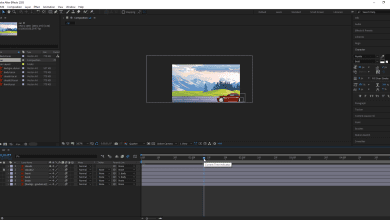Fix Corrupted Outlook PST File – Learn Latest 2022 Method
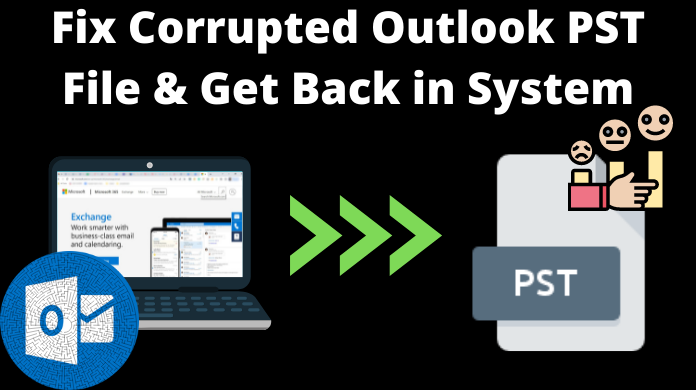
“Hi, my name is Alisha Jameson & I’m from L.A, United States. My team members are facing issues in repairing Outlook .pst files. What’s the best way to fix corrupted Outlook PST file in 2022? Can we actually remove the file corruption from the files? These files are really significant for our business. Please suggest any reliable solution.”
The reason users are searching for a solution for this query is because of file corruption due to several reasons. Accidental deletion of files, Virus infections, system crashes, etc are the major reasons. Today, we’re going to end this trouble for all users by providing reliable solutions.
This is just one of the queries that we often got from our readers. We found that they often face difficulties in this operation due to several reasons. Let’s understand the best ways to solve the issues & then we’re going to discuss the advantages. First, we are going to start with the most requested manual method of ScanPST to repair file corruption followed by the automated method.
How to Fix Corrupted PST File in Outlook 2016 Manually?
The manual method we have is by using the ScanPST utility provided by Outlook itself. This is the most requested method because of its nature of being open source. However, this solution is not a complete solution. There are several complications in it that disturb users.
We will discuss all the complications later in this article. For now, we have to understand that this utility is already there in your Outlook system files. However, its location is not fixed. It varies from system to system depending on the version of Outlook installed on your computer.
Below is the path where this utility is situated in different Outlook versions.
2007 Outlook:
- C:\Program Files\Microsoft Office\Office12
2010 Outlook:
- C:\Program Files\Microsoft Office\Office14 (64 Bit)
- C:\Program Files (86)\Microsoft Office\Office14 (32 Bit)
2013 Outlook:
- C:\Program Files\Microsoft Office 15\root\office15
2016 Outlook:
- C:\Program Files (x86)\Microsoft Office\Office16
2019 Outlook:
- C:\Program Files (x86)\Microsoft Office\root\Office 16
Op[en the utility from the location mentioned above as per your Outlook version & then follow the steps mentioned below carefully.
Step-1. To add a PST file having corrupted data items, Click Browse & Select File option.
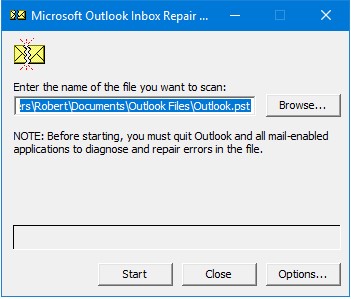
Step-2. Now Click on the Start button to begin the scan for identifying the file corruption.
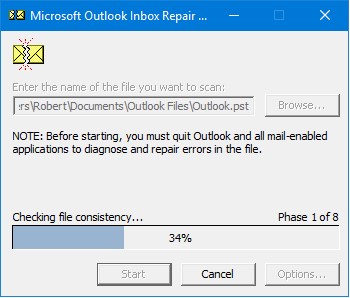
Step-3. You’re almost there. Click on the Repair button to fix issues with the .pst data file.
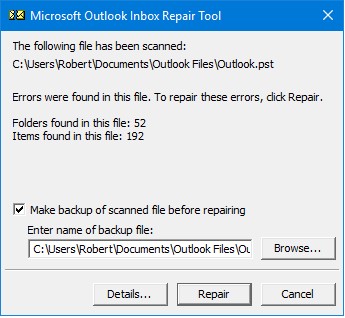
Step-4. Hit the Ok button at the end to finish the operation.
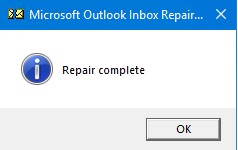
Automated Solution to Fix Corrupted Outlook PST File Safely
Now that we know the manual method, it’s time for learning the automated method in depth. This way we can compare both methods & their features & come to the conclusion that which one is better & why.
The automated method is called by its name because it consists of the use of an automated tool. A tool that is designed to solve this particular problem of users with utmost accuracy & efficiency.
The automated solution requires the use of the Best Outlook PST Repair Tool & then provides the expectation matching results to the users. Download the tool & follow the steps by step tutorial to learn how to fix corrupted PST file in Outlook 2016 & all other versions also.
Step-1. Launch the Utility on your system & Click on the Add File option at the top left corner as shown in the figure.
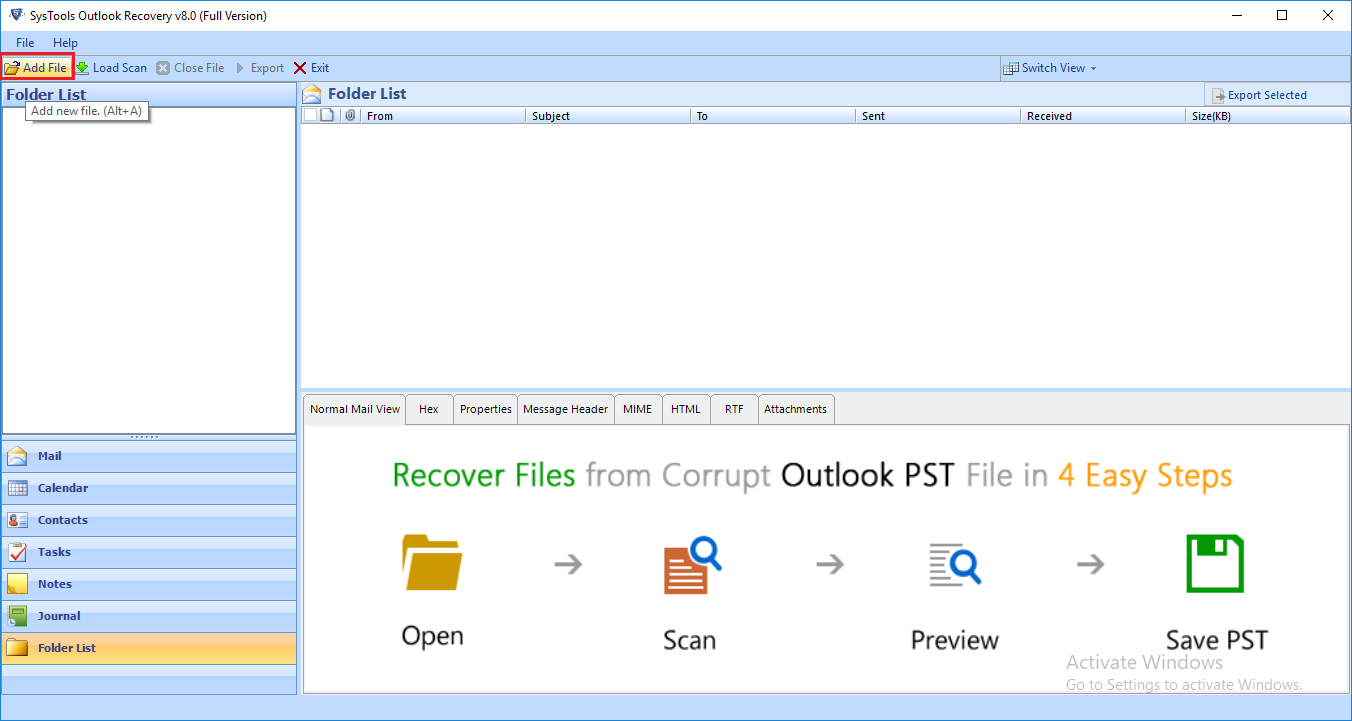
Step-2. For final corruption, Select Quick scan, & Advance scan for major corruption issues in the .pst files.
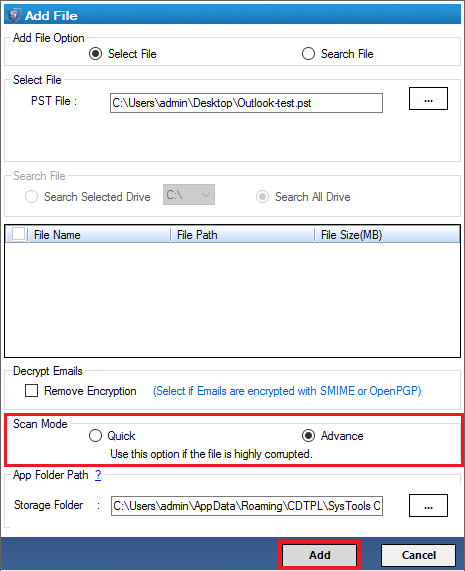
Step-3. Now Select the Files you want to repair & export. The files that are corrupt can be seen in Red Color & the rest are in black.
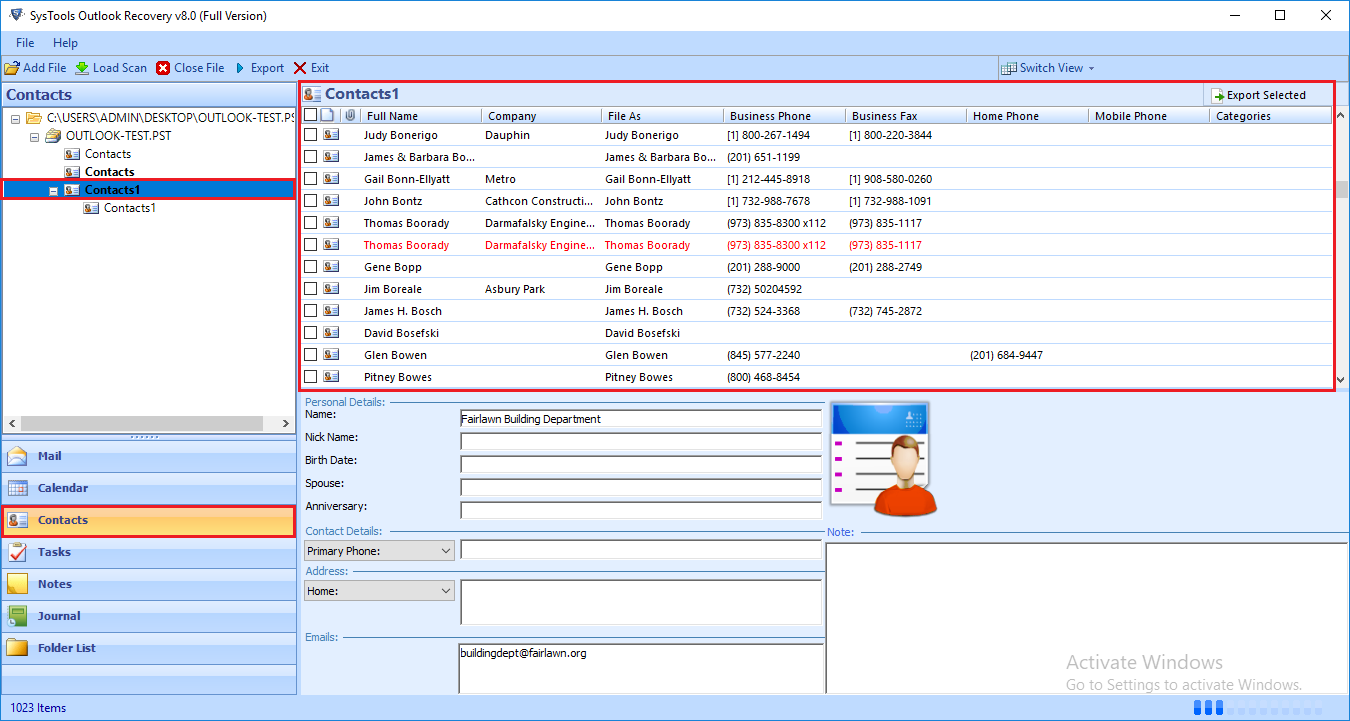
Step-4. Set PST as the resultant file Enter Destination Folder Path & Click on the Export button.
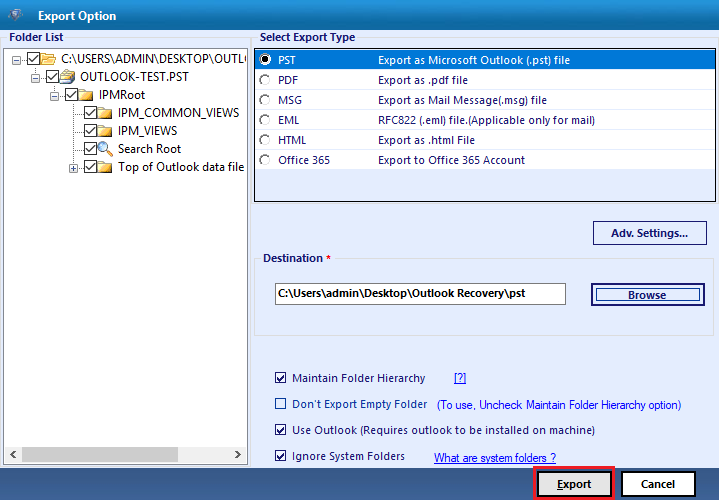
After the final step, users can access all of their files in the preferred location of their system. Just make sure that the operation gets complete first.
Benefits of Both the Methods to Fix Corrupted Outlook PST File
You must be wondering how these two methods are different from each other if both are capable of providing results. That is why getting a detailed understanding of the advantages & drawbacks can make clear the confusion.
ScanPST Method
- The ScanPST method is an open-source solution which means users don’t need to purchase it.
Automated Method
- The automated method is quite reliable & can easily repair bulk files at once.
- It can repair emails, contacts, calendars, tasks, etc without errors & lags.
- The tool provides various filters like Date & Category Filters for the selective export.
- Also, repairing password-protected Outlook .pst files is an easy task with this tool.
- You can decrypt & repair SMIME & OpenPGP encrypted data files with this solution.
There are plenty of other advantages there that come with this modern approach but not with the manual ones.
What Do Users Say About These Utilities?
After learning how to fix corrupted PST file in Outlook 2016, it’s time for the user reviews. Let’s have a look at what users say about these two methods.
Christine Wayne, US
“I opted for the ScanPST option & but it stuck in between the operation. Maybe that’s because of the size limitation. Anyway, ScanPST is still not really practical. Later on my friend’s suggestion, I tried the modern utility & I wish I knew about it before. I highly recommend all the other troubled users to opt for the automated method in the first go.”
James Wilson, UK
“The manual method also works but it”s slow & can’t repair bulk files. Whereas the automated solution has no size limit & provides a feature for bulk repair. Users for professional purposes must opt for the automated solution. It can fix corrupted Outlook PST file easily.”
Claire Frank, Australia
“My recommendation is to opt for the automated solution for a hassle-free file reair task. There is no way that the manual method provides advanced features. So it’s better to save time & get the best possible solution.”
The Final Say
Now finally we are at the end of this article after discussing all the crucial elements of this topic. We are going to reach a conclusion that which method is best among the two we discussed above. Evidently, both methods work & provide results but with a huge difference that makes one better than the other.
To fix corrupted Outlook PST file manually, users may have to face various limitations that are not present in the automated method. Moreover, the additional features & safety measures of the automated method make it the best solution so far. Users searching for the solution to this query can select the automated method without a doubt for the best results.