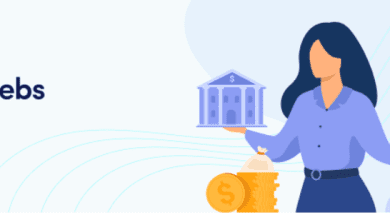How to Save Outlook Email as PDF on Mac – Proven Method
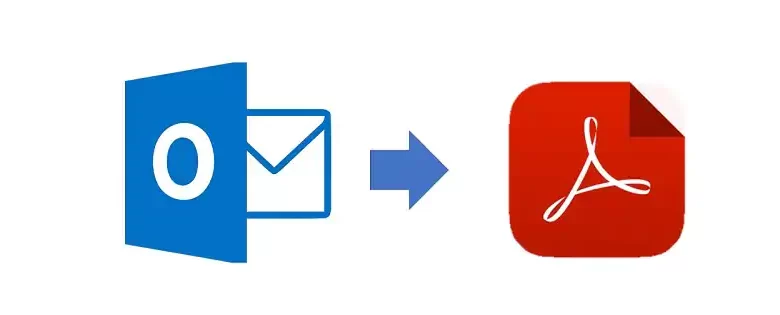
Summary:- You may be looking for a quick solution to save Outlook email as PDF on Mac. Through this bog, we will discuss different techniques by which users can solve this query. If you happen to be searching for the same query then your search finally ends here.
As we know already, there could be number of reasons why users may want to save Outlook email as PDF on Mac. Let’s get a proper idea about this issue and understand it through a user perspective.
User’s Query
“Hi, my name is Sean and one of the clients has sent me some important mails on my Outlook for Mac 2016. These emails however holds some important information about the organization that I work for. That is why I wanted to make these mails as document read only. But I am unable to do so, can you help me suggest an effective solution to save Outlook email as PDF on Mac. I would be very happy to if my email attachments could also be saved somehow.”- Sean Thomas
Why do Users want to Save Outlook Email as PDF on Mac?
There could be many reasons why one may export their Outlook mails as PDF, however, these could be the main source behind the process:-
-
The PDF format is used because it provides users with a self-contained platform. Furthermore, users have complete freedom to preview their documents.
-
It is really simple to move it from one location to another, and it does so without causing any damage.
-
A PDF document is a secure and safe format. You may secure the document’s privacy by encrypting it with a password. Despite its great accessibility and mobility, it may be protected and secured with a password.
-
PDF files are less in size than other formats, making it easier for users to store information in them. As it requires less storage space than others.
-
This format is simple to use and both technical and domestic users can utilize this tool.
How Can I Export Outlook Mailboxes as PDF on Mac?
There are both manual and Professional solution available by which users can easily solve this issue. Users can however select any method according to their preferences. In order to save Outlook email as PDF on Mac, follow these methods mentioned down below:-
-
Native Solution to Save Mac Outlook Mails as PDF
-
Utilize an Automated Tool
Method 1. Native Solution to Save Mac Outlook Mails as PDF:-
If the user wants to save their emails for Outlook for Mac as PDF, then they can utilize this technique. There is no need for any other external software while you are performing this method. With the help of Mac Outlook’s great features, any user can easily solve this query.
-
To begin, open Mac Outlook and choose the email that you want to save as PDF format.
-
After this, double click on the email in order to open it in reading pane.
-
Now, hit on the add File menu button and select the print option.
-
Select save as PDF option from the drop down menu.
-
Users can now enter their desired file name and press on the save button to save Outlook email as PDF on Mac.
Drawbacks of this Method:-
The above mentioned method is not that effective if users have large number of emails that they want to save as PDF. This process will only work if you have less emails to save as saving large numbers of emails one by one will be a very lengthy process.
It is highly advised that users must rely on the automated solution if they happen to have large amount of emails to save as PDF.
Method 2. Here Try this Professional Solution to Export Outlook Email as PDF on Mac:-
If you are one of those users who are tired of the one by one method to save Outlook email as PDF on Mac operating system. Then one must should always opt for a professional solution. Hence, there are many third-party software by which users can easily solve this query. But for this procedure, we highly recommend the OLM Converter Tool.
However, this tool is capable to save not only emails but other items such as contacts, calendars, tasks, journals and notes into PDF format. While saving the Outlook mailboxes as PDF, this application provide users multiple advance options to set PDF files such as page margins, layout, bates number, date stamps and so on. Along with that this utility supports all Mac Outlook versions such as 2011, 2016, 2019 and allows users to save their files into various file format. Users can however save OLM to PST, EML, EMLX, MBOX, PDF and many saving formats as well.
In order to Save Outlook email as PDF on Mac, follow these below listed steps:-
-
Firstly, install and run this tool on your Computer.
-
After that, press on the file button and browse your OLM files.
-
Then, choose the PDF radio button and users can also choose the folder hierarchy option also.
-
Now, select Advance settings option and choose the settings as per your requirement.
-
Click on the Save button and select your Desired destination to save the resultant file.
-
Finally, Press on the Export button to start the procedure.
Wrapping it Up:-
In this above write up, we have discussed how users can save Outlook email as PDF on Mac. Along with that we have mentioned different techniques by which users can easily solve this query. Users can however select any technique that meets their need.
Therefore, the free methods does have certain limitation and might not provide you with satisfactory results. So, we strongly suggest that users must rely on the automated solution that we have mentioned in this article. This tool provides multiple saving options for users to convert their files into. Along with that, it also maintains data integrity and folder structure throughout the process. Moreover users do not have to worry about their data being leaked as this tool keeps data originality intact even after the procedure.
Also Read:- How to Migrate your Applications to the Cloud?