Convert OST Files to PST Using Different Manual Approaches
An Outstanding Way to Convert OST to PST
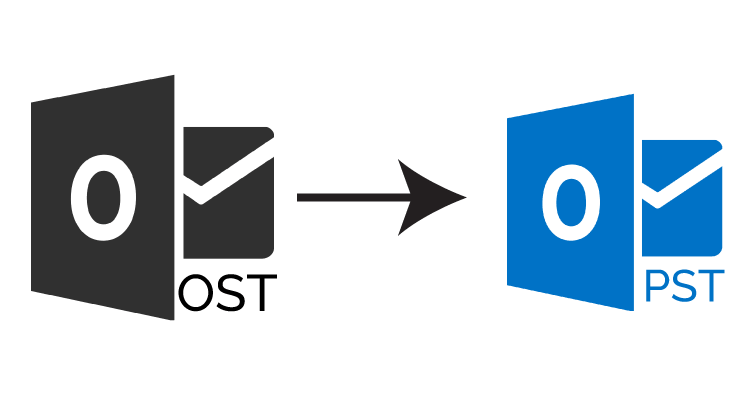
If you’re looking for a great way to convert OST files to PST, this KeyPosting article is a must-read. You will find not one, but several methods to convert Outlook OST files to Outlook PST with or without utilizing an Outlook account here. As a result, we recommend that you read the entire article to find the method that is best for you.
Parts of This Article
- Key Reasons to convert OST to PST
Numerous Methods for Converting OST Files to PST
- Method 1: Export Folders as a PST File
- Method 2: Copy OST Emails to PST Using Archiving
- Method 3: To Relocate Restricted Data, Use the Drag-and-Drop Method
- Method 4: The Best OST Converter Tool to directly convert OST to PST.
“In the offline (Cached Exchange) mode of Microsoft Outlook, all the Exchange mailboxes data is saved in a local file called an OST file, which stands for Offline Outlook Data file. Your local computer’s copy of your Exchange mailbox is stored in OST files. Outlook stores data in OST files while you work in offline mode. These data, however, occasionally risk becoming damaged or useless. To continue using them in this situation, you must convert them into PST files.”
Key Reasons to Convert OST Files to PST Files
- Sometimes, several user mailboxes are removed from the Exchange server due to unknown reasons.
- To re-establish email conversations during outage or unavailability of Exchange
- When you need to fully backup a few Exchange mailboxes before the deletion of mailboxes
- If you’re changing email clients and your new email client doesn’t accept OST files, you’ll need to convert the OST to PST to retrieve your previous emails.
- An Exchange user wishes to reconstruct his broken OST file; however the OST file contains some unsaved data.
- Exchange accounts are unreachable owing to fraud, yet users require access to their emails immediately.
These are some of the scenarios in which you might need to convert OST files to PST. As a result, all of the methods for starting the conversion are mentioned below. So, take a look at them.
Best Methods to Convert OST Files to Outlook PST Files
Method 1: Export Folders as a PST File
- Log in to Outlook using the Exchange account that created the OST files. Then, to transfer the OST folders to PST, follow this simple operation:
- Navigate to Files >Open & Export and then Import & Export.
- Click Next after selecting Export to a file.
- Choose the second option, Outlook Data File (.pst), and then click Next.
- Select the folder(s) to export and then click Next.
- Navigate to the directory where you wish to store the fresh PST files and select an option for the duplicate items.
Note: You have the opportunity to input a password for the PST file, although you can easily skip this step.
Method 2: Copy OST Emails to PST Using Archiving
You can save the elements from the OST file in a distinct PST file by activating the Auto Archive technique in Outlook. This strategy allows you to maintain the size of your mailbox under control. When you have a large number of older messages that you no longer need in your mailbox, you may effortlessly move them to the archive folder. This will make the mailbox smaller. To enable auto saving in Outlook, simply follow the steps below.
- Launch Outlook, and then select File and then Options.
- Navigate to Advanced and select Auto Archive Settings.
- Select the amount of days you wish to run auto archiving for. Choose the location for the archived file, as well as the archiving options, and then click OK.
- Mail contents from your OST file will be copied to the PST file according to your archive settings.
You May Also Find Simple Steps to Convert MBOX Files to PDF
Method 3: To Relocate Restricted Data, Use the Drag-and-Drop Method
If you simply need to relocate a subset of your Outlook data, you can establish additional data file in Outlook and drag-and-drop data from other accounts. If the volume of your OST file has surpassed its maximal size limit, you can transmit files to another file to reduce the size of data file.
- To begin, open Outlook and create a new data file. Expand More Items by clicking New Email. Select Outlook Data File.
- Select Outlook data file (.pst) and press OK.
- Save the PST file in a convenient location, and an additional data file is generated. Then, select any data from the older account and try to import it into the new account. It will ask if you wish to relocate the folder within the new account. Select Yes.
- The information will be transferred rapidly, and you will be able to access fresh information.
Method 4: An Automated Approach
We offer an automated way before we offer manual processes to convert Outlook OST files to PST files, which are time consuming and lengthy. The OST to PST Converter Tool is a quick and easy way to convert OST to PST in bulk. The application saves you a lot of time by allowing you to convert an unlimited number of OST files at once in a few simple steps.
- To convert OST files to PST; you must download first; install and start the tool using the link provided above.
- After downloading the tool; you need to select all the OST files that you want to convert to PST.
- After selecting all OST files; you should select PST as the saving option.
- Then you need to browse to the location to keep the resulting files. Finally, click on the Save button to convert OST files to PST.
So, this is how you can convert Outlook OST files to Outlook PST files using the automated approach. This seems to be much easier than all the manual approaches. Now, if you want to find the additional benefits of using the tool, then you can find some of its features below.
Find Some Benefits of Utilizing the Automated OST Converter Tool
- Simple to Use: At first, you grin at the tool’s GUI. It is easy and straightforward. We guarantee that you will find no difficulties using it. This tool will let you easily convert OST files to PST files for Outlook 2019, 2016 2013, 2010, and 2007.
- Conversion in Batch: The OST to PST Converter performs best when working with several files. The tool can batch import OST files into Outlook. Any number of files can be converted at once.
- Search Tool: The tool has a built-in search tool to let you find specific items. The application’s search feature is excellent for finding OST properties. Text, emails, and attachments from a specific time frame or email address can all be searched for.
- Utility’s Preview Function: The utility’s preview feature is especially useful. View OST files before converting them into PST files. You may use this OST Converter as an OST viewer also.
- Various Preview Modes: The tool provides you with a variety of preview modes. The OST emails’ content and headers are visible using the tool to convert OST files to PST. Additionally, you can view the OST emails’ Hex and raw values in order to perform an OST forensics.
- Safe to Use: The program has been tried and tested. The application makes sure that your files’ data integrity will be maintained throughout the converting process. The emails’ original structure will be preserved.
- Device Compatibility: The tool can be used to run on Windows-based computers. Any Windows operating system, including Windows 11, Windows 10, Windows 8.1, Windows 8, Windows 7, and earlier, can launch the tool.
In Conclusion
We have provided several techniques to convert OST files to PST files. Some approaches are manual, which can be time consuming and tedious. Manual procedures require you to complete numerous steps. On the other hand, there is an automated strategy that saves time and provides numerous benefits. We recommend that you go over all of the methods listed above and select the one that best meets your needs.





