Discover UPDF – an All-in-one, Free Solution to Edit Your PDFs
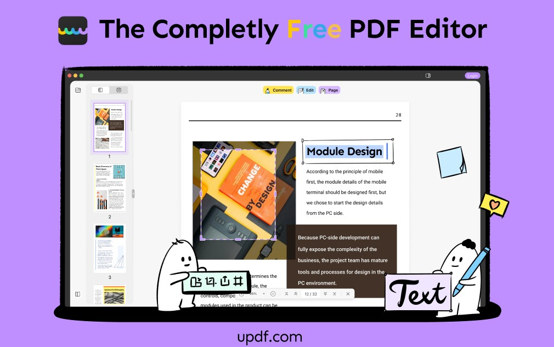
Editing a PDF is not rocket science, but many online editors make this activity look everything but easy.
When you search the internet for how to edit a PDF file, any option that says it’s a free PDF editor is just a lie – unless you find UPDF.
Yes, fortunately, there’s a solution for everyone who is looking for a PDF editing software. UPDF is a truly free alternative that allows people to modify their PDF files according to their preferences and needs.
Unlike other options available on the web, it has no ads, annoying limits, or watermarks. In other words, you can enjoy all its benefits without paying anything.
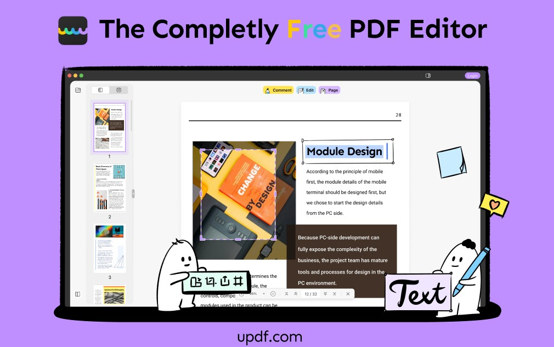
Do you want to know more about this tool? Check its advantages below:
- Edit text and organize pages in your PDF file
All UPDF users can enjoy several helpful features, including some designed for those who want to edit PDF text and images for free.
Among the tools that UPDF has, there’s one that allows you to alter the file’s text by adding, copying, cutting, pasting, and deleting as many words as you like. Here is how to copy text from PDF.
With the UPDF editing function, you can also modify the text properties such as color, typeface, style, size, and more.
Besides, this PDF editor is also a perfect, fast PDF organizer with which you can rearrange your PDF document’s pages in just seconds.
Is there a page you want to extract or delete? With UPDF, you are only seconds away from having the PDF file you need! It’s also the best way to have a consistent document since the feature can also rotate pages to the right or left.
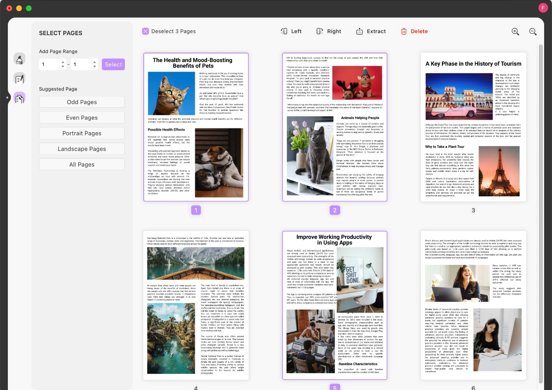
- Write notes on your PDF documents
UPDF was also designed as a PDF file annotator! In other words, it enables you to add comments and sticky notes whenever you need to.
Additionally, this feature allows users to insert shapes such as ovals or lines, highlight text, underline words, strike out phrases, and more.
Of course, you can also alter these elements’ properties, meaning you can choose any color you like, and define thickness, opacity and styles.
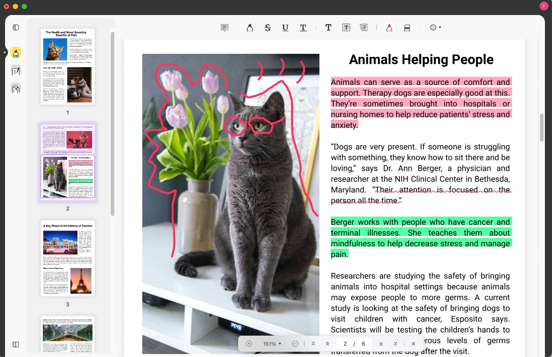
- Read PDF texts for free
Besides being the best PDF editor, UPDF is the best PDF reader you can find to read PDF files. With this software, you can check the information in PDF files effortlessly.
UPDF includes features that enhance the reading experience by adjusting page sizes to fit your preferred device’s screen.
This robust PDF reader also allows you to open multiple files at the same time, search for specific words or phrases to find all the information you need fast, and add bookmarks to improve the document’s browsing.
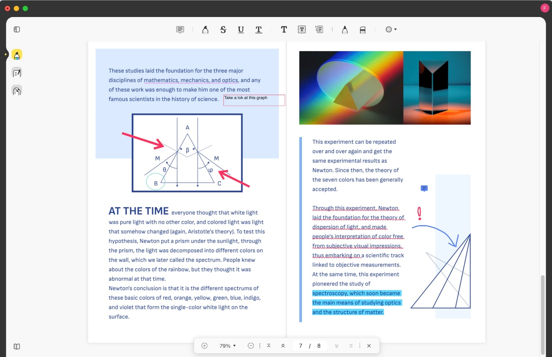
Discover the pros of using UPDF
If you want to edit your PDF file or enjoy a better experience reviewing text in a PDF document, UPDF is for you. It offers the following advantages:
- No cost: It’s 100% free.
- Easy to use: You can use any UPDF function in just seconds.
- No lies: You can modify the text and images in the files without having unexpected watermarks.
- First-class software: It has a beautiful interface for high performance and speed.
- User-friendly: It stands in users’ position to offer correct solutions.
Final thoughts.
UPDF offers many well-designed, powerful capabilities but more are coming, including OCR to drag and resize photos or objects, forms with tools to create and append signatures and a file format converter.
It will also have privacy and security improvements, all of which are expected to improve the user experience – yes, it can be better.
And remember, UPDF is available for Mac, Windows, iOS, and Android, allowing you to use it on your choice device without wasting money on software solutions that aren’t worth a penny.





