Fix SQL Attach Database Error 1813 – Step by Step Guide
Fix SQL Attach Database Error 1813 - Step by Step Guide

In recent times, there are many database management applications available but SQL Server has proven to be the best. Not only large organizations rely on it for storing and managing data, but small businesses are also finding it very helpful. However, while using this platform users might experience problems that hinder the overall performance of the Server.
SQL attach database error 1813 occurs when corrupt or damaged database files are attempted to attach to the new server. When a user trying to attach a corrupt SQL Server database, then there are chances that they might get this error message. Subsequently, in the upcoming segment, we will discuss the possible reasons behind SQL database error 1813 and the best solution to fix it. Some most common reasons are:
- SQL attach database error 1813 occurs when corrupted database log files are attached to the new server.
- Sudden power outages are responsible for the corruption issues in the database files.
- Network problems may also cause corruption issues in the database.
Now, let’s move toward the solution segment to fix SQL Server 1813 error-
Flexible Solution to Fix SQL Attach Database Error 1813 (Safe & Simple Way)
If you want a quick solution to resolve issues from SQL database, use SQL Repair Tool. It is an advanced application that has the capability to recover damaged and corrupt SQL databases without any data loss and also does not make any changes to the original content. With this software, you can also recover the permanently deleted database items and export them directly to a live SQL Server environment or as SQL compatible Script or CSV File. It fulfills all types of SQL Server database issues. Ore so, it is very effective & reliable software and all type of users can easily use this application without facing any hurdle.
You can download its free trial edition to experience its working and capabilities.
Steps to fix corrupt or damaged SQL database
To start with the procedure first download and install the tool on your machine.
- After this, run the tool and add the corrupt or damaged MDF file using the Open button provided on the top of the screen.
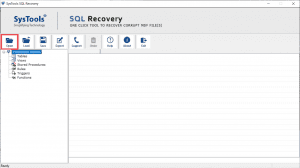
2. Here, you can select a scan mode. For the severely corrupt file choose Advance scan otherwise use Quick mode.
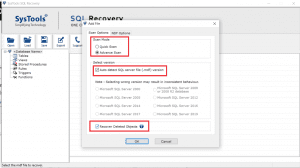
3. Choose the Server version of the browsed MDF file either manually or automatically. Also, check the Recover Deleted object checkbox if required.
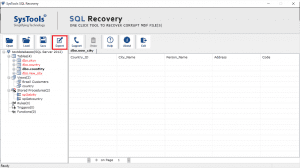
4. As the file is scanned successfully, it will provide you a preview of all recovered database components. After that, click on the Export button.
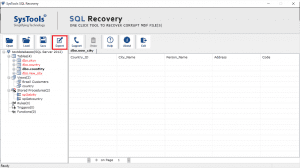
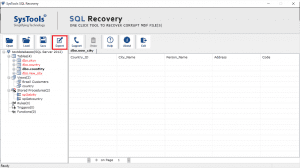
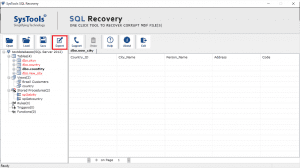
5. In the next window, choose an export option as per the need.
- SQL Server Database
- SQL Server Compatible Script
- CSV File Format


6. Select the components you need to save and finally click the export button.
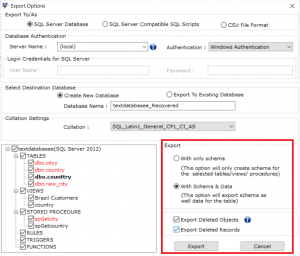
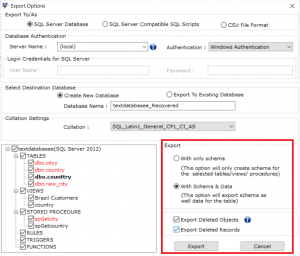
What’s more-
- Recovers data from both primary and secondary Database Files of SQL Server. Repairs Corrupted damaged, inaccessible, or broken database Files of any version of SQL Server.
- Repairs all issues from tables, tables records, rules, triggers, stored procedures, functions, indexes of MDF files.
- Restore all data items into an existing database or as a new database in SQL Server without losing a bit of data.
- Allows the user to export the recovered data with the only schema and with schema and data both.
- The tool shows all the deleted data items of the database in red color.
- Allow users to export either complete or selective data items from MDF (Primary) or NDF (Secondary) files.
- Also, it is compatible with all versions of the Windows OS( 32-bit and 64-bit) and SQL Server 2019, 2017, 2-16, 2014, and others.
>>>> Users can also read a similar post to know How to Restore Deleted Database Objects From MDF File
Final Say!
Due to any reason, your database file gets corrupted and receiving SQL Server error 1813. It is good to have the trustworthy and efficient technique to fix SQL attach database error 1813. Therefore, we have discussed the best solution for the same. You can try it and recover your data easily.





